Scheduling your tweets in advance can be a great way to save time and maximize your reach on Twitter. By scheduling tweets, you can make sure that your message reaches a wider audience at the right time. In this post, we’ll take a look at how to schedule tweets on Twitter, as well as some tips and tricks to help you get the most out of your scheduled tweets. We’ll also explore some of the best tools available to help you schedule tweets on Twitter. So, let’s dive in!
How to Schedule Tweets on Twitter
1. Open the Twitter website on a web browser and log in to your Twitter account.
2. Enter the tweet you want to schedule and click on the calendar icon.
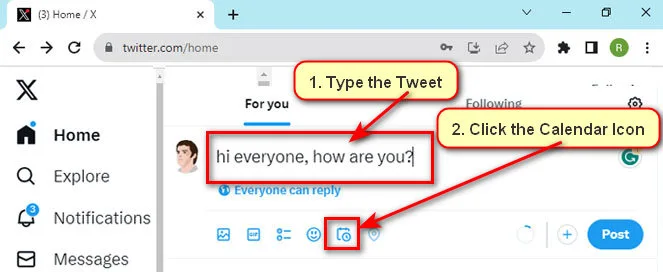
3. Select the date and time you want to schedule your tweet.
4. Click the Confirm button to save your tweet.
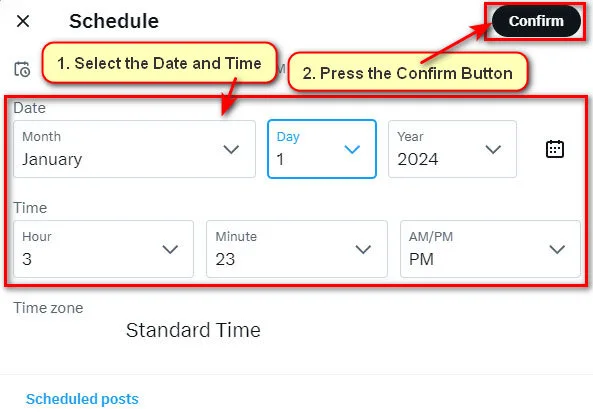
5. Your schedule post text will show with the scheduled date.
6. You can view your scheduled tweets by clicking the Scheduled tab in the compose window.
Twitter Scheduling Tweets Benefits
Scheduling tweets can have several benefits for businesses. It can help save time and energy by allowing you to plan out your tweets in advance, freeing up your time to focus on other tasks. It can also help you reach more people by allowing you to send out your tweets at optimal times when your audience is most likely to be online. Additionally, it can help you stay organized and make sure that you are consistently sending out content.
Questions and Answers:
Que: How do I schedule a tweet?
Ans: You can schedule a tweet on Twitter by using the scheduling feature in the Compose box. Once you have composed your tweet, click the arrow icon beside the “Tweet” button and select “Schedule Tweet”.
Que: What is the best time to post a tweet?
Ans: The best time to post a tweet depends on your audience. It’s best to experiment and see what time works best for you.
Que: How often should I post?
Ans: How often you post depends on your content and your audience. Try to post at least once a day to keep your followers engaged. If you want to engaged your Twitter followers, try to post at least once a day.
Que: How do I choose the right hashtags?
Ans: Hashtags are an important part of Twitter and can help you reach a wider audience. Choose relevant hashtags that are related to your topic and that people are likely to search for.
Que: How do I create an effective tweet?
Ans: An effective tweet should be concise, informative, and provide a link or image to help engage your audience.
Que: How can I use Twitter to promote my business?
Ans: Twitter is an excellent platform for promoting your business. Try creating targeted ads, engaging with your audience, and posting content related to your business.
Que: What is the best way to increase followers?
Ans: The best way to increase followers is to post content regularly, use relevant hashtags, and engage with your audience.
Que: What other tips do you have for scheduling tweets?
Ans: Try scheduling your tweets at different times of day to reach different audiences, and use images and videos to make your tweets more engaging.
Scheduling tweets on Twitter is a great way to ensure that your content reaches a wider audience and engages with more people. It can help you save time, focus on more important tasks, and increase the reach of your tweets. Plus, it’s easy to do and doesn’t require any technical knowledge. All you need to do is to choose the right scheduling tool, plan your tweets, and execute your plan. With a few simple steps, you can make sure that your tweets are always reaching your target audience.
