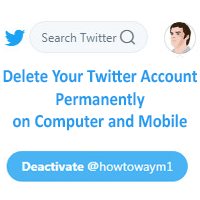If you like a tweet, you can like it using love react. If you already liked too many tweets, you can bulk delete Twitter Likes free. You can also unlike a single Tweets. Follow a few steps to Unlike All Tweets from your Twitter account.
How to Delete Twitter Likes from Your Twitter Profile
1. Sign in to your Twitter account.
2. Press the Profile menu with a human icon from the left of the Twitter homepage and select the Likes tab.
- You will see the icon with the red color and number of likes. Move over mouse pointer on the heart icon then Unlike test will shot. Click the red color heart icon to delete the Twitter-like.
How to Unlike Tweets
1. Open the Twitter website and log in to your Twitter account.
2. If you like a tweet, you will see the heart icon with red color below the tweet.
3. Click up to the heart icon to unlike a specific tweet. After unlike this heart color will be white with a black color circle.
How to Unlike All Tweets Using Browser
1. Open the Google Chrome web browser, input the Twitter.com website address into the web address bar and login into your Twitter account.
- Click on your Twitter Profile menu from the left and select the Likes tab.
2. Your profile all likes tweets will show.
3. Click the Google Chrome menu with a three-dot icon, click the More tools and select the Developer tools menu.
4. Select the Console menu from the top of the developer tools.
- Copy the below script and paste this script below the Google Chrome Developer tools page in front of the next arrow icon.
setInterval(() => {
for (const d of document.querySelectorAll('div[data-testid="unlike"]')) {
d.click()
}
window.scrollTo(0, document.body.scrollHeight)
}, 1000)
- Hit the Enter button from the keyboard.
You will see that your Twitter account all likes will delete successfully.