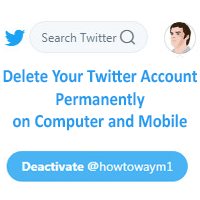When you create a Twitter account then by default it set to public. But if you want to post your tweet for specific users then you need to make your account private. I will show you two easy methods to make your Twitter account private from your computer and Android mobile phone.
Make Twitter Account Private from Computer
1. Login your Twitter account.
2. Click on the More menu with the three horizontal dot icons from the left-below of the Twitter homepage.
- Select the Settings and privacy menu with the gear icon.
3. From your Twitter username section click on the Privacy and safety option.
- On the Tweets section, check the "Protect your Tweets" checkbox to make your Twitter account private.
- You will see the "Protect your Tweets?" massage. Click on the Protect button to protect your tweet.
4. So your Twitter account is protected now. Anyone wants to follow you then you need to approve him/her to follow you.
- Click on the Profile menu with your Twitter profile picture. Then you will see the lock icon in front of your Twitter account profile name. That means your account is private.
How to Approve New Followers on Twitter
1. Click on the Profile menu from left the Twitter page.
2. Click on the Follower text from below of your Twitter profile picture.
- You will see the follower list with the new flower request. After making private your account you need to accept new flower request by himself. You will see the Accept and Decline button on the new flower profile. Press the Accept button to accept this flower on your Twitter account.
How to Make Twitter Account Private on Android Mobile
1. Open the Twitter app on your Mobile and login it.
2. Touch your Twitter account profile picture from the top-left corner of your mobile.
- Select the Settings and privacy menu.
3. Press the Privacy and safety option from the Twitter username section.
4. Under the Tweets section, press the "Protect your Tweets" toggle button.
- Everything you have done. Press the left arrow icon and press the left arrow icon again to go back to your Twitter account homepage.
- Now your approved flower will be able to see your post and only then can retweet you.
5. How to check that your account is private or public.
- Touch up to the Twitter profile picture. Then you will see the lock icon in front of your Twitter account name. So your Twitter account is private. If you don't see it, that means your account is public.
Common Questions and Answers
Q: What happens when you make your Twitter account private?
A: Others can request to follow you, you need to approve the request to follows you.
Your twits will see the approved followers.
Only your approved followers will able to retweet you.
Q: How do I change my privacy settings on Twitter?
A: You can easily change your Twitter privacy settings using the first method from the computer and the second method from mobile phone.