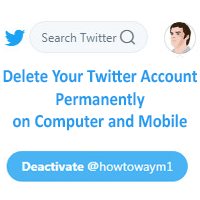When you create a Twitter account then you need to choose a username for your account. But if you think that you need to change your Twitter account username then you can do it easily. Follow a few quick steps to change the Twitter username.
Change Your Twitter Account Username
1. Login your Twitter account using email or username and password.
2. Click on the ... More menu from the left.
Select the Settings and privacy sub-menu with the gear icon.
3. From the Account section, you will see the Login and security section.
- Under the Login and security section, click on the Username field.
- Delete the previous username and type the new username below of the Username text.
Tips
You need to type a unique username or you can select a username form suggestion. You can't choose a Twitter username maximum 15 characters.
- Press the Save button to set the new username for your Twitter account.
After that, you will see the new username in the username field. So your username has changed successfully.
Difference Between Twitter Username and Twitter Display Name
- Your Twitter Username: Twitter username show on your Twitter URL and it is unique to you. Any other Twitter user can't use this username. You can log in your Twitter account using the username. Username can be used a maximum 15 characters long.
- Your Twitter Display Name: Twitter display name is a personal identity on your Twitter account. You can use your name or your business name on your Twitter profile. Your Twitter account display name can be used a maximum of 50 characters long.
Common Questions and Answers
Q: Can I change my @name on Twitter?
A: @name means your Twitter account username. So you can change your Twitter account username using this lesson.
Q: How do I change my user ID on Twitter?
A: Follow the change Twitter username method to change your user ID on Twitter.
Q: What happens when you change your Twitter username?
A: After changing your Twitter username, you will get a unique URL for your Twitter account. Anyone can find out you quickly using this URL You can log in to your Twitter account using this username.