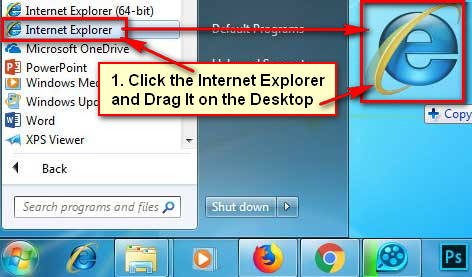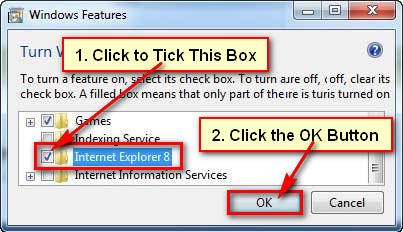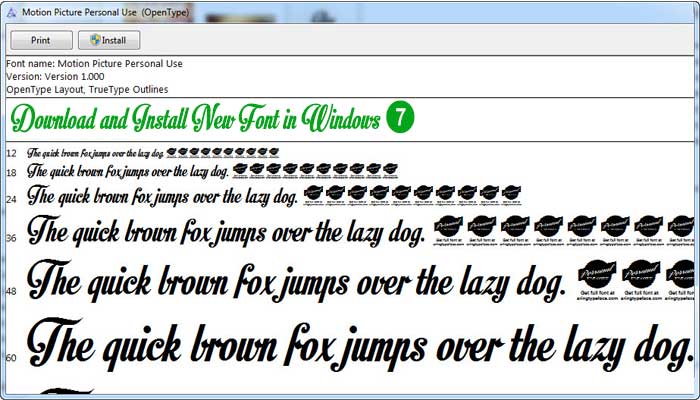Screen Timeout in Windows 7
Change Screen Timeout in Windows 71. Click on your start menu and select the Control Panel. 2. Press in front of View by the down-arrow icon and select the Large icons option.Select the Power Options link with the battery icon.3. Click …