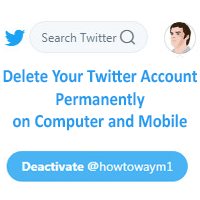Have you recently had your Twitter account suspended? If so, you’re not alone. Hundreds of Twitter users are suspended daily for various reasons, ranging from posting spam to violating Twitter’s terms of service. Fortunately, there is a way to get your account unsuspended. In this tutorial, we’ll show you how to unsuspend your Twitter account and get back to tweeting quickly. We’ll go over the basics of what caused your account to be suspended, the steps you can take to unsuspend your account, and the measures you can take to make sure your account remains in good standing. Let’s get started.
Understanding Twitter Account Suspension
Before we delve into the steps to unsuspend your Twitter account, it’s essential to understand why accounts are suspended in the first place. Twitter has strict guidelines and policies in place to maintain a safe and respectful environment for its users. Violating these rules can result in temporary or permanent suspension. Some common reasons for account suspension include:
1. Harassment or abusive behavior towards other users.
2. Posting or sharing offensive or explicit content.
3. Impersonating someone else or engaging in identity theft.
4. Engaging in spamming activities or using automated bots.
5. Violating copyright laws by sharing copyrighted material without proper permission.
It’s crucial to review Twitter’s rules thoroughly to understand what actions can lead to suspension and avoid them in the future.
Recover a Suspended Twitter (X) Account
1. Open your web browser and go to the Twitter website (www.twitter.com).
2. Log in to your Twitter account using your username and password.
3. Once you are logged in, you will see a notification message indicating that your account has been suspended. Click on the “Learn More” link provided in the message.
4. This will take you to the Twitter Help Center page. Open this https://help.twitter.com/en/managing-your-account/suspended-twitter-accounts website link.
- On the next page, you will be presented with several options. Select the “Suspended Accounts” option.
- A new page will open with a form to submit your appeal. Fill out the form with the required information, including your username, email address, and a detailed explanation of why you believe your account was suspended by mistake.
- Type the “My Twitter account login successfully, but it showing a Suspended account. Help me to solve the problem please.” Message into the suspended reason box.
- Make sure to provide any relevant information or evidence that supports your claim of an incorrect suspension.
- Once you have completed the form, click on the “Submit” button to send your appeal to Twitter.
5. Don’t log in to your Twitter account for at least five days.
6. Twitter will review your appeal and investigate the suspension of your account. This process may take some time, so be patient.
7. If Twitter determines that your account was indeed suspended in error, they will unsuspend it and notify you via email.
8. Check your email regularly for any updates or notifications from Twitter regarding the status of your account suspension.
Once you receive confirmation that your account has been unsuspended, you can log back in and resume using Twitter as usual.
Remember, it’s important to follow Twitter’s guidelines and policies to avoid future suspensions.