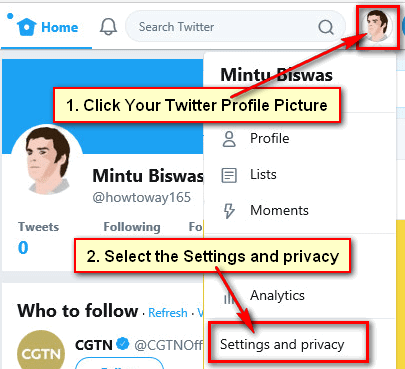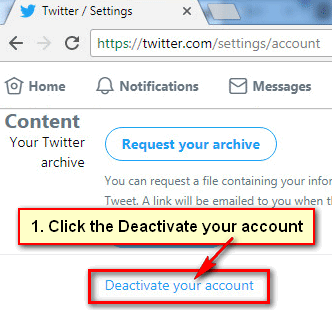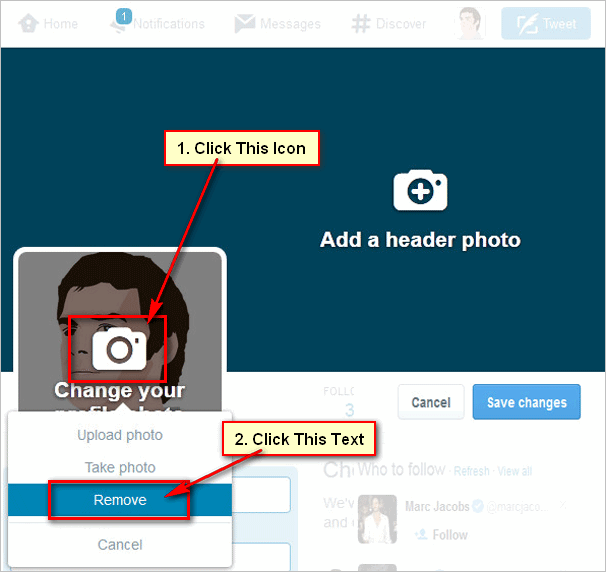Normally you can’t directly delete the Twitter account. But you deactivate twitter account. If you disable your Twitter account more than 30 days then your Twitter account will permanently delete.
There are many ways to delete your Twitter account. Today I will show you 2 easy method to delete your Twitter account permanently from your computer and mobile phone. So, let us start with to disable your Twitter account.
How to Delete Your Twitter Account on Computer
1. Login your Twitter account using twitter email address or username and password.
2. Click up to your Twitter profile picture or human icon. This picture or icon you will see upper-right corner behind of Tweet button.
3. After that, you will see Twitter profile page with account section. Scroll down the settings page below then you will see Deactivate my account text with you Twitter account username.
4. You will see a new button with your Twitter username. Click up to this button to remove your Twitter account. 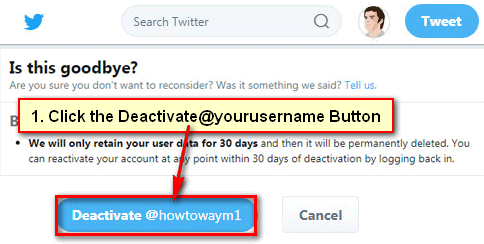
5. Type your Twitter account password into the Password box.
Press the Deactivate account button to delete a Twitter account permanently.
After that, your Twitter account will permanently delete after 30 days.
How to Delete Twitter Account on Android Mobile Phone
1. Open the Twitter website using a web browser on your Android mobile.
2. Login your Twitter account using your Twitter username or email address or phone number.
3. Touch up to your twitter profile picture on the human icon as you see.
4. Select the Settings and privacy drop-down menu. This menu you will find the middle of your twitter drop-down menu bar.
5. Select the Account with the right-arrow icon from the Twitter settings page.
6. Scroll down below of the account and press the Deactivate account red text to delete a Twitter account on Android mobile.
7. Go to the below of Twitter deactivate account page and touch the Deactivate red text with your Twitter account username to delete a Twitter account on mobile.
8. Type the Twitter account password into the Current password box and press the Save button.
After then your Twitter account will disable. You can reactivate your Twitter account before 30 days to deactivate your account. If you do not reactivate your Twitter account before 30 days then your Twitter account will permanently delete.
How to Delete Twitter Account on App
You can’t delete your Twitter account mobile App. So, follow the previous method to delete a Twitter account from your mobile phone. Just open a web browsing app, sign in your Twitter account and follow the delete twitter account on an Android Mobile method to delete your Twitter account on your mobile phone.