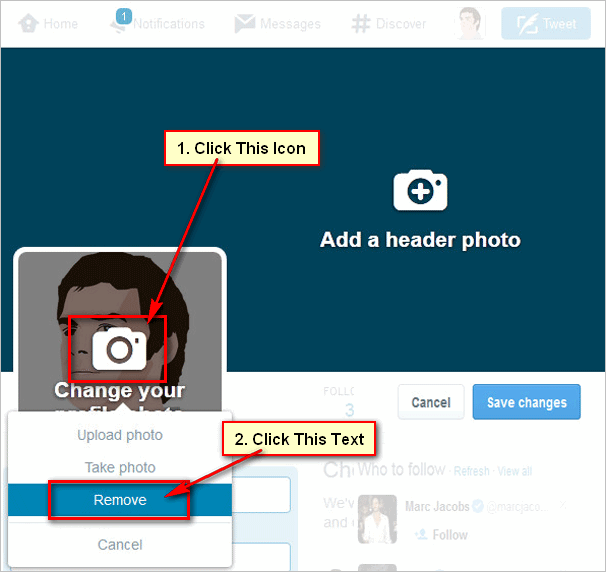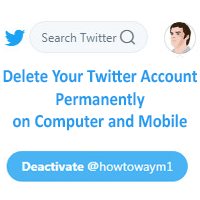Anyone can follow you on twitter or you can restrict it. But sometimes you need to remove flowers on the Twitter account. Follow few steps to delete twitter flowers free.
1. Login your Twitter account using your Twitter account user.
2. Click up to the Profile menu with your Twitter account profile picture to show your account profile.
3. You will see the Following and Follower text below of your Twitter profile name.
- Click on the Follower text.
4. You will see all the follower list on the Followers tab.
- Click up to the follower profile picture which you want to remove.
- From the right-sight of the follower, profile picture click on the three horizontal dot sign.
- Click on the Block text with the block sign.
5. You will see the Block text with the block person profile name.
- Again click on the Block button.
6. In front of the blocked person profile picture right sight, click on the Blocked button.
After that this person will no longer be blocked, he/she will be totally removed from your account.