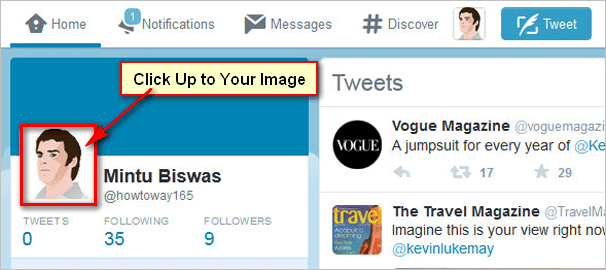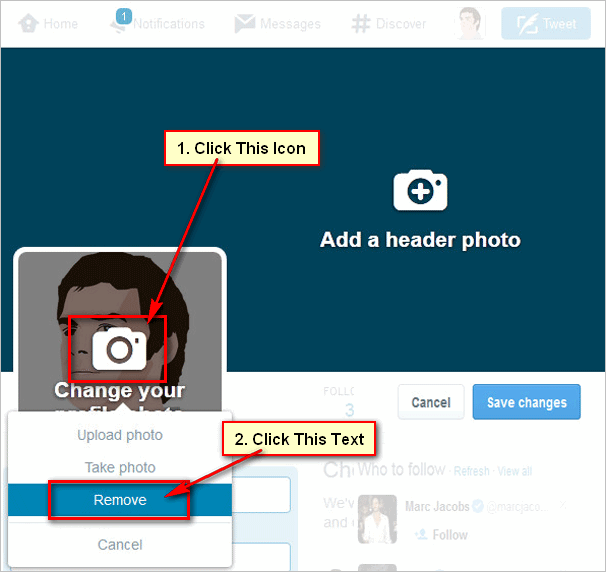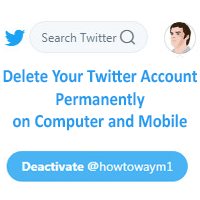Delete picture on Twitter profile. Twitter profile picture is very important. It helps to find out your Twitter account. But sometimes you need to delete or remove picture on Twitter profile. Learn how to delete picture on your Twitter profile.
Steps to delete picture on Twitter profile
1. Twitter Login. Login your Twitter account using your twitter email address and password.
2. Your Twitter image. You will see your Twitter profile picture behind of Twitter name. Click up to your Twitter image.
3. Edit Twitter profile. You will see your Twitter account profile page. Click Edit profile button to delete your Twitter profile picture.
- Click up to your profile image with camera icon and Change your profile photo text.
- You will see more options. Click Remove text from options list to remove your Twitter profile picture.
4. Delete Twitter photo. A new dialog box will open with “Remove photo?” title.
- Click Remove photo button to remove your photo from your Twitter profile picture.
5. Save Twitter profile change. Click Save changes button to save this change for your Twitter account.
6. Delete Twitter image. After that your Twitter profile picture successfully delete from your Twitter account. You will not see your twitter profile picture.[/box]