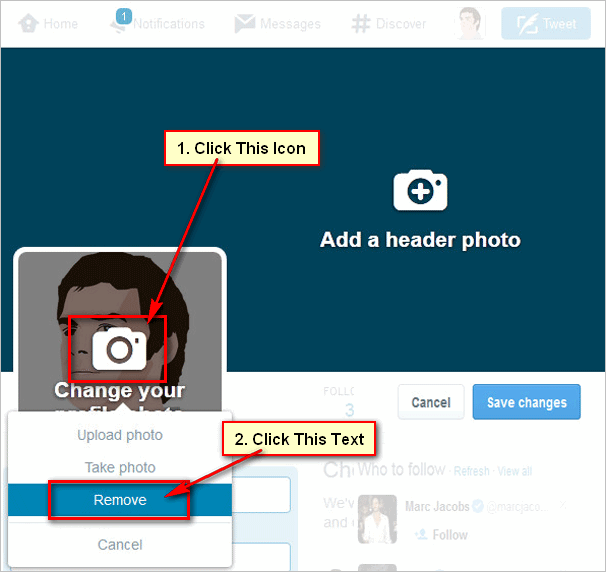Twitter does not allow you to see who viewed your Twitter profile. You will see how many people visit your Twitter profile if you enable the Twitter analytics feature. But you will not see specific people who visit your profile. Even you will not see the profile name of people who have visited your profile. You can only see how many people visit your Twitter profile.
How Can You See Who Viewed Your Twitter Profile?
1. Open the Twitter website on a browser and login to your Twitter account.
2. Click to the More with a three-dot icon from the left of your Twitter homepage.
- Tap to the Analytics option.
3. A new tab will open with the Twitter analytics page.
- Click on the Turn analytics on button.
4. That’s all; next time, you will see how many people viewed your Twitter profile.