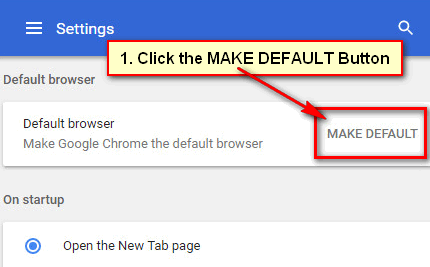When you open your Chrome browser then it automatically opens the last session tab on your browser. But you can disable or stop the Chrome opening last session easily.
Disable Google Chrome Last Session from the Menu Bar
1. Open the Chrome browser using the Chrome shortcut.
2. Click the top-right corner vertical three dot icon and select the Settings menu.
3. Scroll down below of the settings page to go On startup section.
- Under the On startup section, you will see three option. Click up to the Open the New Tab page redial box to stop Chrome opening the last session.
Close your chrome browser and open it again then you will not the last session pages on the browser. So, your Chrome browser old tabs at startup option disable successfully.