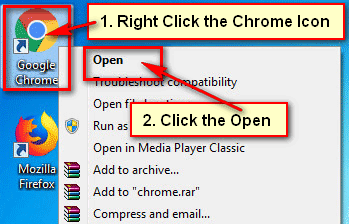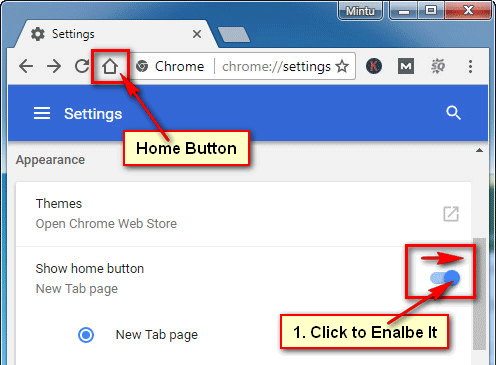How to make Google Chrome as your default browser on windows. You can adjust your default web browser easily. If you feel comfortable using Google Chrome browser then you can set default browser Chrome on your computer. In this article, we will discuss how to make Google Chrome default browser in Windows 7.
How to Change Default Browser Windows 7
1. Open Google Chrome. Open your Google Chrome web browser on your computer.
2. Open settings page. Click menu button from the upper-right corner of your Google Chrome web browser. You will see a drop-down menu, click Settings menu from this lists. 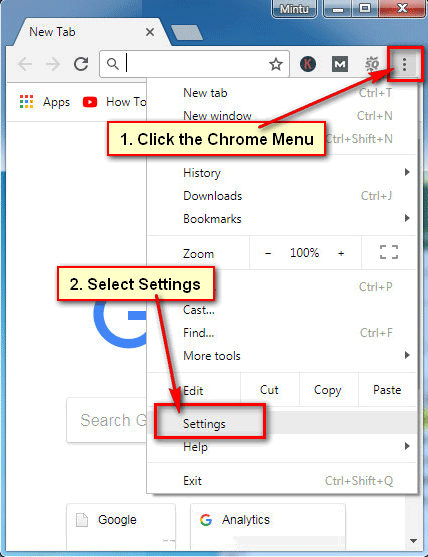
3. Google chrome default browser. Scroll down the Google Chrome settings page to find out Default browser section. Click the in front of Default browser text MAKE DEFAULT button from the Default browser section to make Chrome default browser Windows 7. 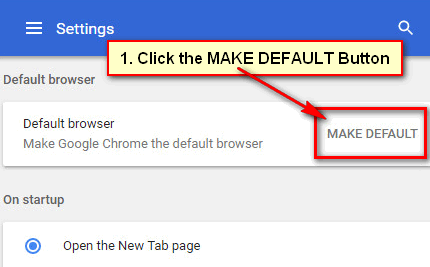
4. After that, you will see “Google Chrome is your default browser” behind of Default browser section.
Your Chrome default browser will change.
Quick Way to Change Default Browser in Windows 7
1. Open your Google Chrome web browsing software.
2. Type into your web browser address bar chrome://settings and press Enter button to open Chrome settings page.
- Go to the Default browser section and click the MAKE DEFAULT button to change default browser in Windows 7.
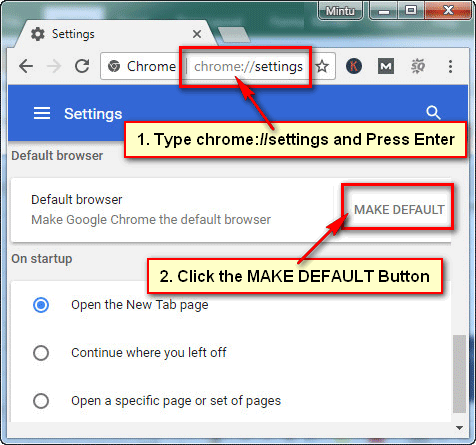
Your default browser will change on your computer.
Set Default Browser Windows 7
1. Open your Google Chrome browser.
2. Click up to the Start button and select Control Panel from the list.
3. Click the Default Programs from the control panel page.
4. Select the Set your default programs text to set default browser Windows 7.
5. Wait until loading the file. After the load, you will see few programs list with the shortcut icon.
- Select the Google Chrome from default programs list.
- Click the Set this programs as default text with an arrow icon.
- Click up to OK button to make chrome default browser Windows 7.
You can follow upper any method to set default browser Chrome Windows 7. If you have any question about it, please don’t hesitate to leave a comment.