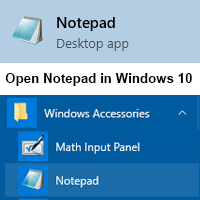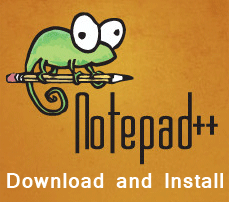Notepad is one of the most popular text writing programs that available in Windows 7. It is a basic text editor, you can use it for a simple text document or writing website code. Read the short guide that how to open Notepad in Windows 7 operating system.
Open Notepad Using Search
1. Click the Start button and type notepad into the search box.
Select the Notepad with notepad icon from the result to open notepad on Windows 7. 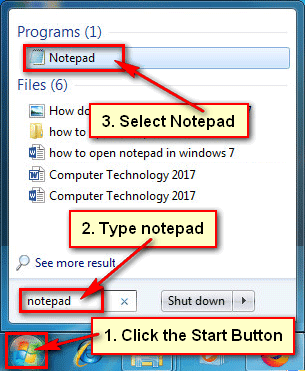
2. Notepad will open. Now you can use notepad to your work.
Manually Open Notepad on Your Computer
1. Click the Start button and select All Programs to view all programs list. 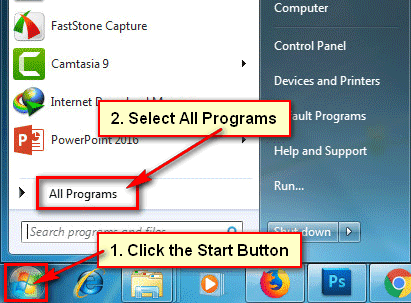
2. Click the Accessories folder icon and select Notepad to open Notepad in Windows 7. 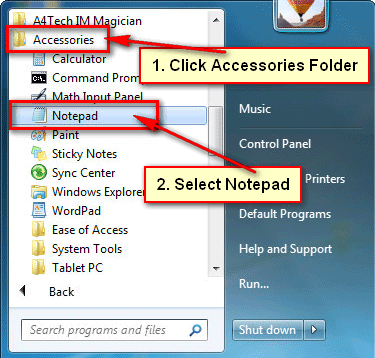
How to Open Notepad from Command Prompt in Windows 7
1. Click the Start button, type cmd into the search box and select cmd or press Enter button from the keyboard to open command prompt window. 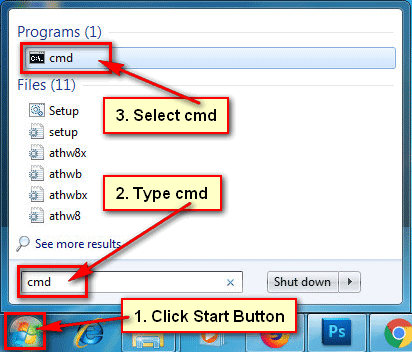
2. Type the notepad and press Enter button on command prompt window to open notepad from the command prompt in Windows 7. 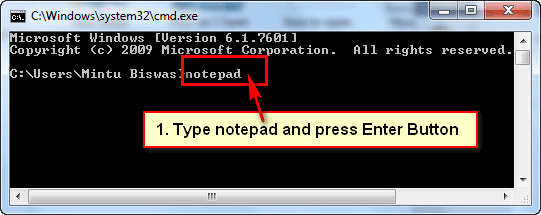
Notepad will open on your PC.
Open Notepad Creating Text Document
1. Click the mouse-right button up to your desktop.
Move your mouse pointer up to New and select the Text Document to make a new text document. 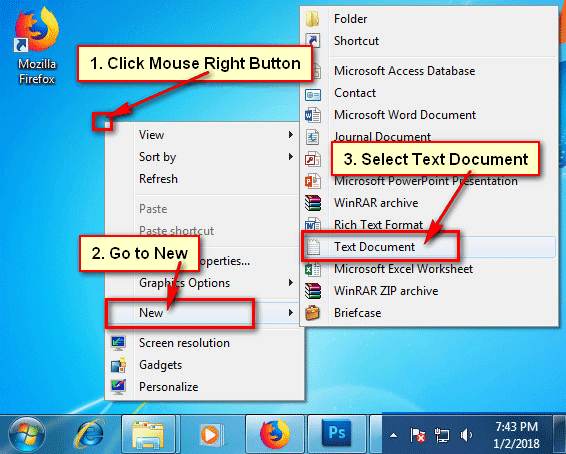
2. You will see your recently created document on your desktop.
Double click up to the text document to open it. 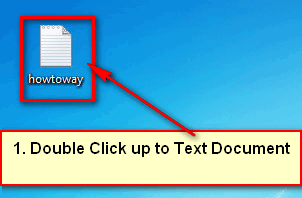
Open Notepad from Windows Explores
1. Click the Windows Explores folder from your taskbar.
2. Windows Explorer will open.
- Click into the address bar, type the notepad and press the Enter button.
Then notepad window will open on your screen.
Open Notepad from Windows Folder
1. Double click the Computer with computer icon to open my computer folder.
2. Select your windows folder Local Disk (C:) to open it.
- Right-click the Windows folder and choose Open.
- Find the System32 folder and open it.
3. Find out the notepad into system32 folder. You will find it on the N serial. Right-click the notepad and choose the Open to launch the notepad on your computer.
Follow upper any method to open Notepad in Windows 7.