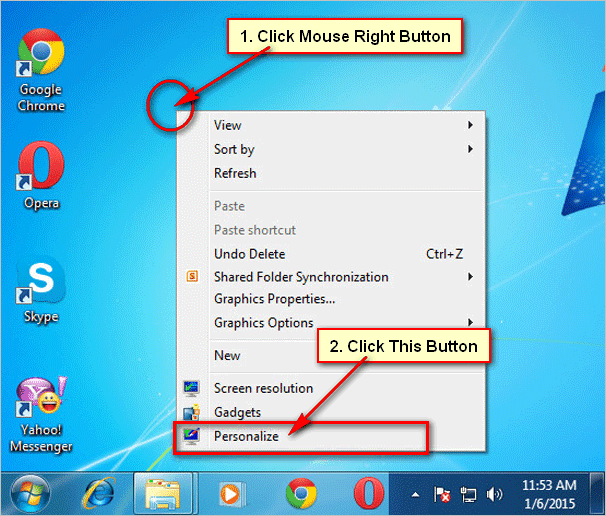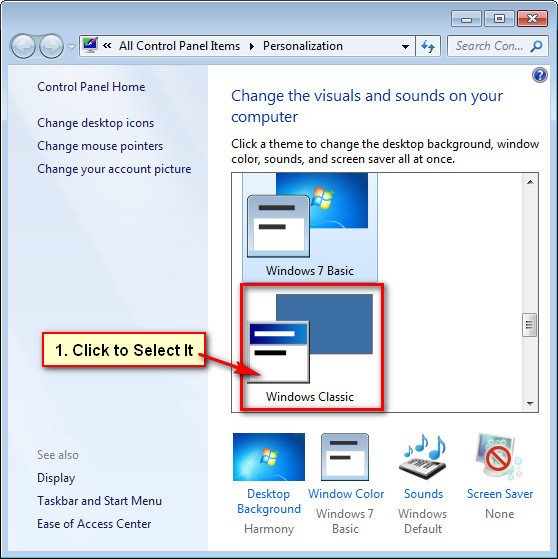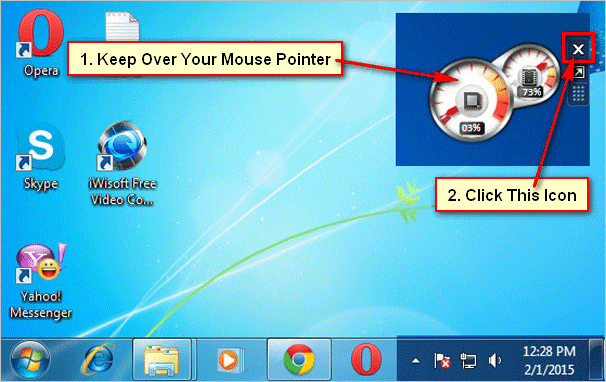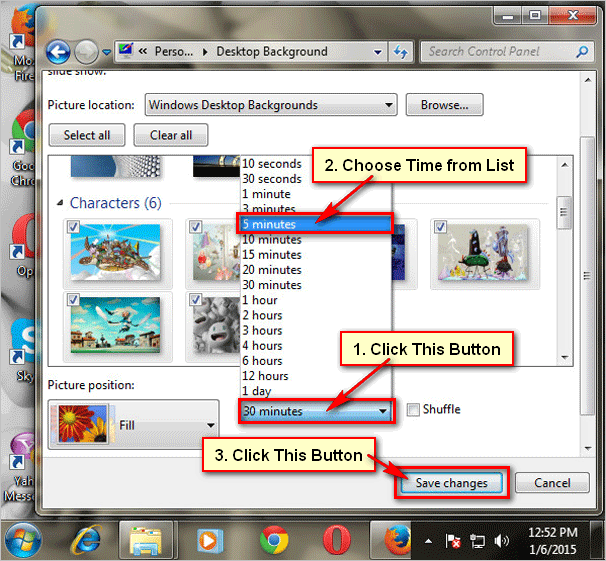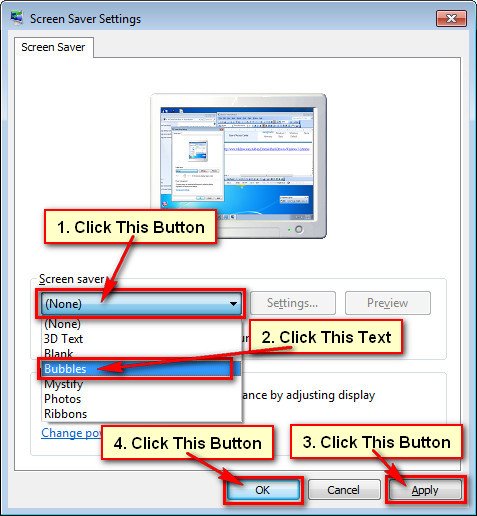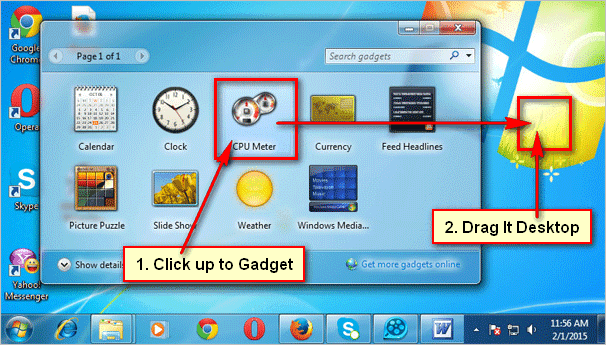Windows 7 remove desktop background. If you use a background image on windows 7 then it takes more to load your computer. You can delete windows 7 wallpaper. Learn how to remove a background from windows 7 desktop.
Steps to windows 7 remove desktop background
1
Windows 7 Personalize. Click mouse right button up to your windows 7 desktop. You will see few options then click Personalize text from these lists.[/box]
2
Windows 7 features like XP. You will see personalization page with your background image. Scroll down to find blank page for windows 7 desktop.
- Click up to any blank features to set it for your windows 7 desktop. I selected Windows Classic from this lists and wait hare few seconds until change this features.[/box]
[box]
3
Windows XP view. Using this way you can remove your windows 7 desktop background. After that you will see your windows 7 desktop without image.[/box]