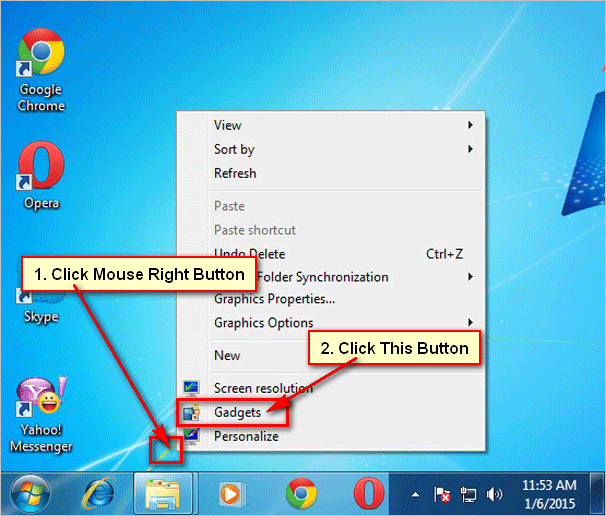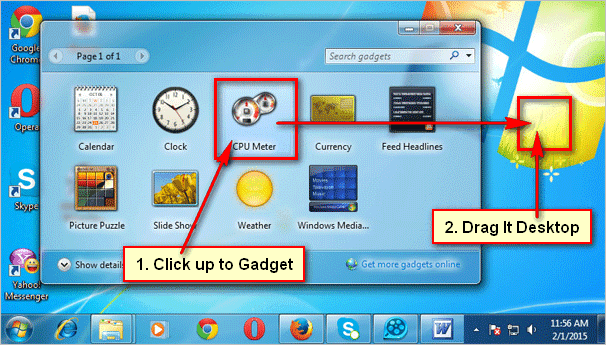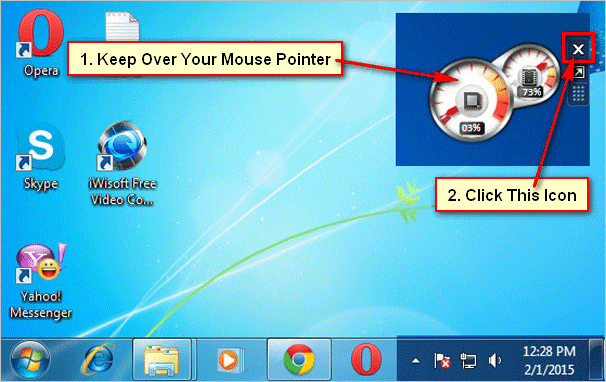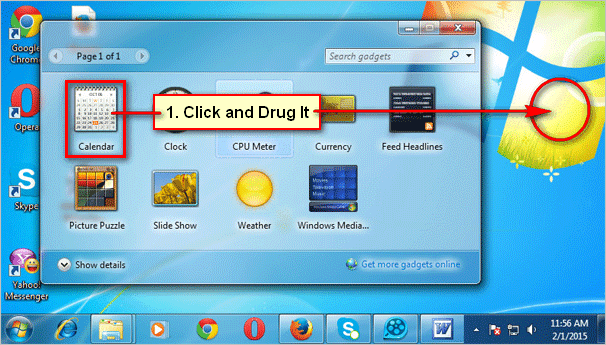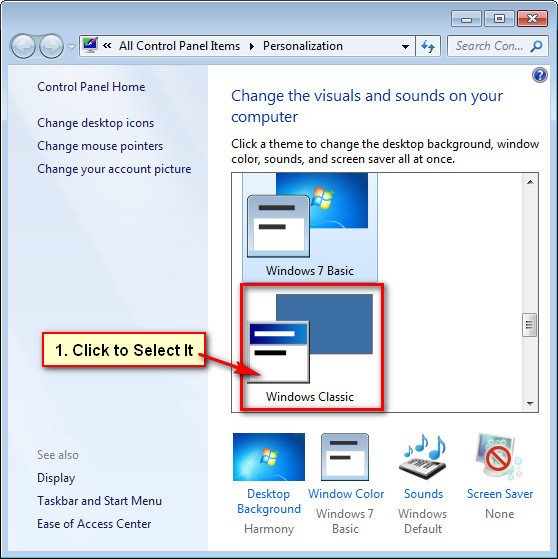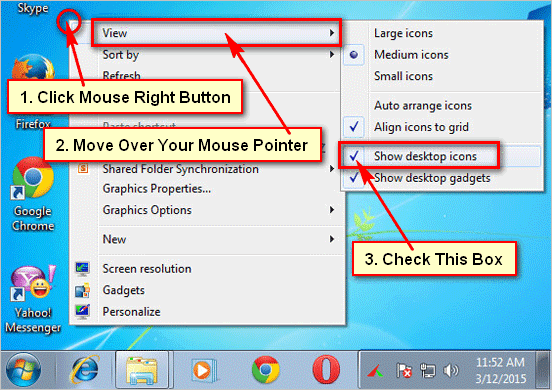Add gadgets to windows 7. You can use windows 7 free gadgets. Windows have Calendar, Clock, Weather, Feed etc gadgets. Learn how to add a gadget on your windows 7 desktop. You can also use more gadgets to download from internet.
Steps to add gadgets on windows 7
[box]
1
Open windows 7 gadgets window. Click mouse right button up to your windows 7 desktop.
You will see few options then click Gadgets button from this lists.[/box]
[box]
2
Select a gadget and drug it desktop. Click up to your favorite gadget and drag it on your windows 7 desktop.[/box]
[box]
3
Windows 7 Gadget. After that you will see your recent added gadget on your windows 7 desktop. Using this same way you can add any gadget from this lists on your windows 7 desktop.[/box]