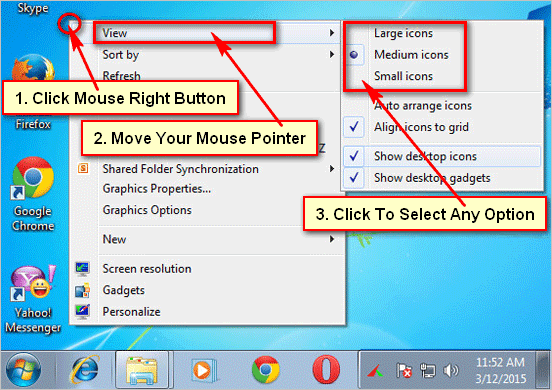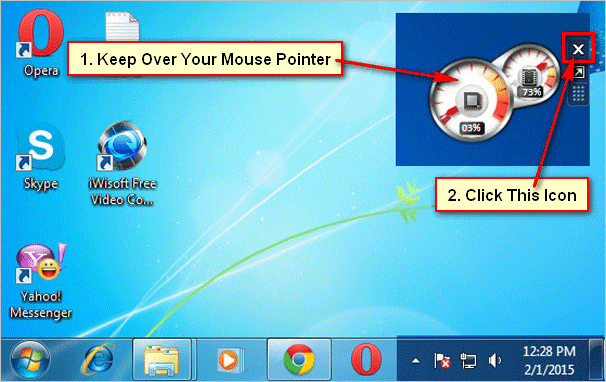Hide or unhide desktop icon on windows 7. You can show or hide all icons on your windows 7 desktop. If you hide your desktop icon then you will not see any icons on your desktop. Don’t worry you can show again your desktop icons on windows 7. Learn how to hide or unhide your desktop icons.
Steps to windows 7 hide desktop icons
1
Hide windows 7 desktop icons. Click mouse right up to your windows 7 desktop then you will see few potions.
Move over your mouse pointer up to View button. You will see more potions.
Click Show desktop icons text to uncheck it. If you uncheck it then you don’t see your desktop icons on windows 7.[/box]
Steps to unhide desktop icons
1
Show windows 7 desktop icons. Right click up to your windows 7 desktop.
Move mouse pointer up to View button. You will see more options.
Press Show desktop icons text to check it. If you tick this text then you will see your windows 7 desktop icons.[/box]