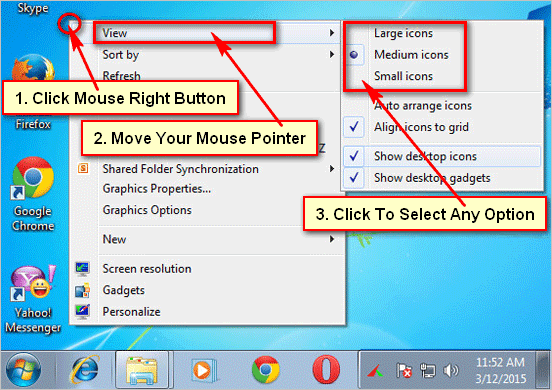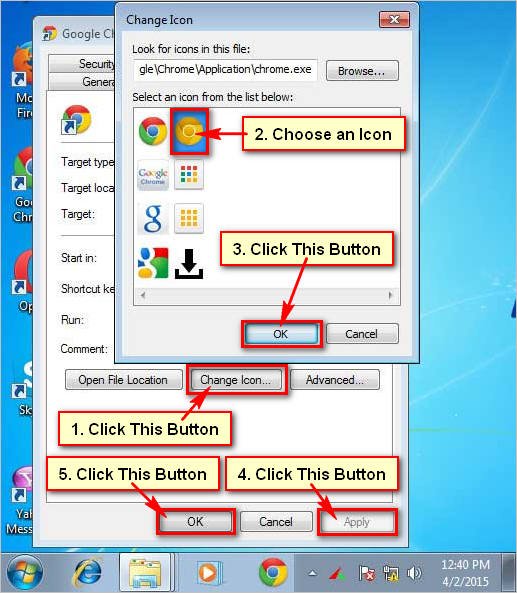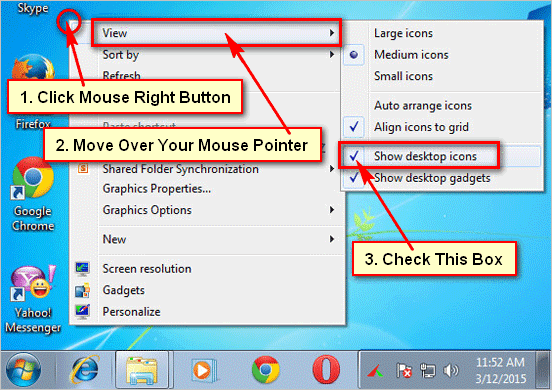Change desktop icons windows 7. Sometimes you want to change desktop icon window 7. You can change the start menu or any icon on windows 7 desktop. Learn how to change the icon on desktop windows 7.
Steps to change desktop icons windows 7
1. Open Personalize windows 7. Click mouse right button on windows 7 desktop from your mouse pointer. Select the Personalize option. 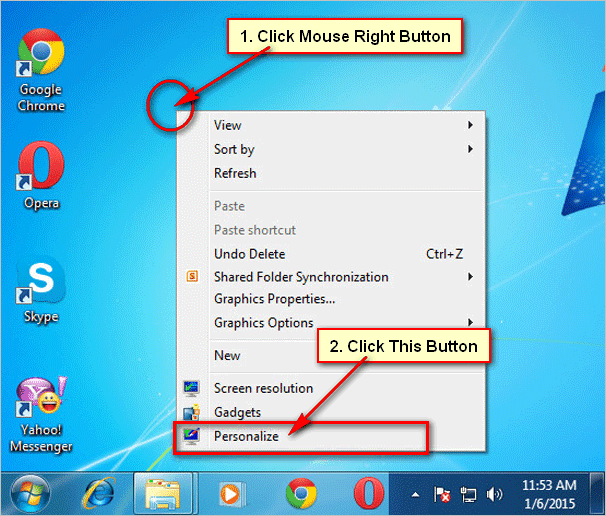
2. Change desktop icon. Click the Change desktop icons text from the left of this page.
3. Select an icon. Click up to an icon which icon is you want to change.
Click the Change Icon button to change this icon.
4. Choose an icon. A new page will open with few icons. Choose an icon to change your selected icon.
Press OK button to change the icon.
5. Apply icon change. Click OK and Apply button from Desktop Icon Settings page to change your selected icon.