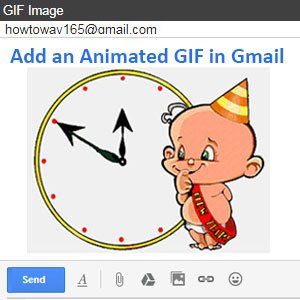Gmail vacation responder is very useful for every email users. If you active vacation responder in your Gmail account then your Gmail will automatically send your selected message to others when they send a message. Also, you can restrict automatic replies to people already in your Gmail account contact list.
It is very easy to add vacation responder in Gmail. In this article, we will show you the easiest method to set up Gmail vacation auto-responder on computer and mobile phone. So, let us start with to add vacation responder in Gmail.
Set Up Gmail Vacation Responder from Computer
1. Login Gmail mail account.
2. Click up gear icon and click Settings. 
3. Scroll down below of Settings page to go Vacation responder section.
- Click the Vacation responder on the redial button.
- Click in front of the First day and select your vacation first date.
- Press in front of Last day box and select your vacation last date.
- Click in front of Subject and type subject.
- Press the blank box and type your vacation message.
- Tick the “Only send a response to people in my Contacts” redial box.
- Click the Save Changes button.
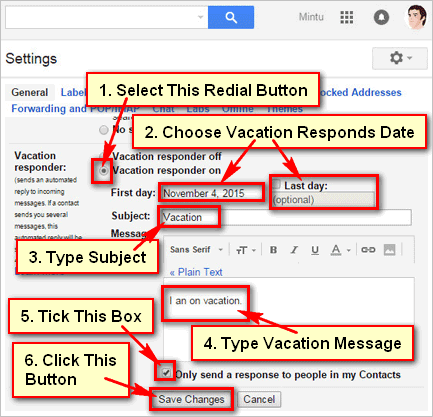
4. After that any people send you an email then he will receive Gmail autoresponder message on your specific date.
Add Vacation Response in Gmail on Android Mobile
1. Open the mail.google.com website using a web browser on your mobile phone.
Login you Gmail account using an email and password.
2. Touch the menu icon on Google mail page. 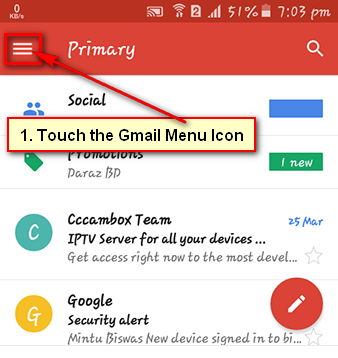
3. Press the gray color gear icon to open Gmail settings page on Android. 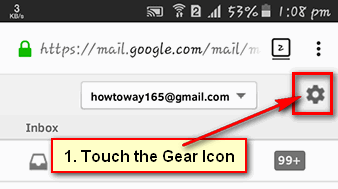
4. Hit the “Vacation Responder” radius button to enable vacation responder Gmail account.
Press the below of Start and choose your vacation start date.
Press the below of End and choose your vacation end date.
Touch the Vacation box and type your vacation message.
Hit the Apply button to enable Gmail vacation auto-responder.
Now your Gmail vacation responder message will successfully send to your Gmail contacts list people.
Using this way, you can easily add vacation responder in Gmail.