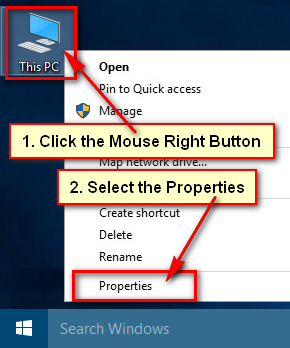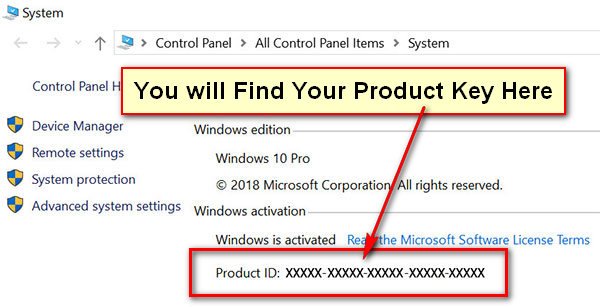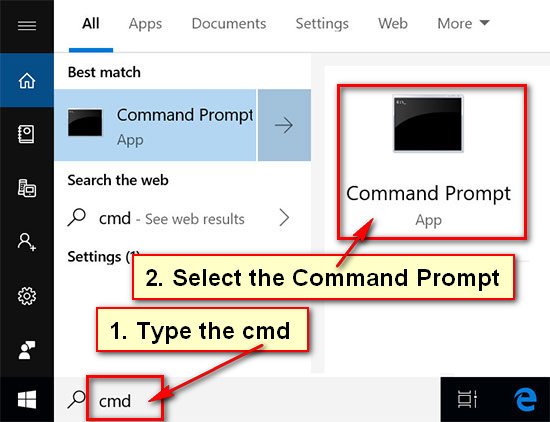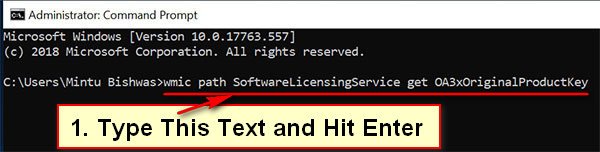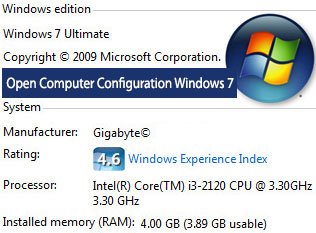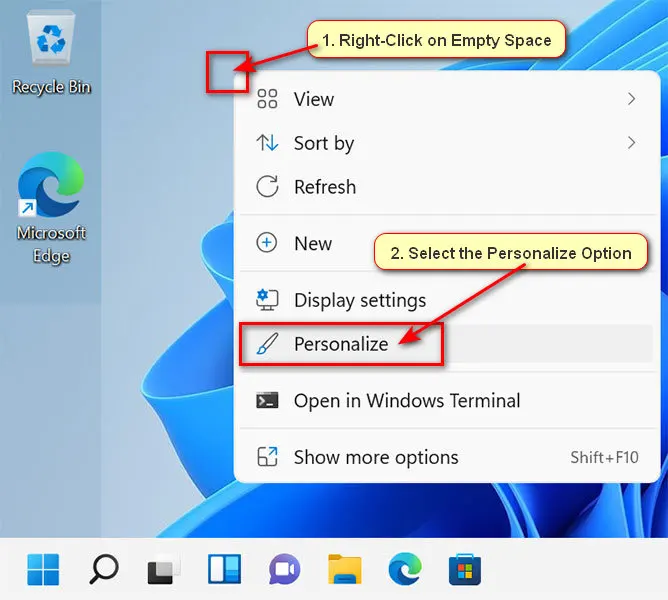If you want setup Windows on your computer then you need a product key to activate your Windows. Maximum computer users don’t know their Windows product key. This article helps you to find your Windows 10 product key.
The product key is the most important asset for you. If you reinstall your windows then you need to know your product key. You can know it for your Windows CD or Microsoft website. You can also find out on your computer.
Find Form the This PC Icon
1. Right-click the This PC icon on your desktop and select the Properties option.
A new page will open with your system all information. Under the Windows activation section, you will find your current Windows product key.
How to Find Windows 10 Product Key Using Command Prompt
1. Open the Comment Prompt window on your computer.
- Type the cmd into the search bar and select the Command Prompt app from the search result.
2. Type the "wmic path SoftwareLicensingService get OA3xOriginalProductKey” text into the Command Prompt window and hit the Enter button.
You will see your Windows activation code below of the text.
Using Control Panel Window
1. Type the Control Panel into the search bar and select the Control Panel app.
2. Select the System with the computer icon.
Using upper any method you can easily know your Windows 10 product key.