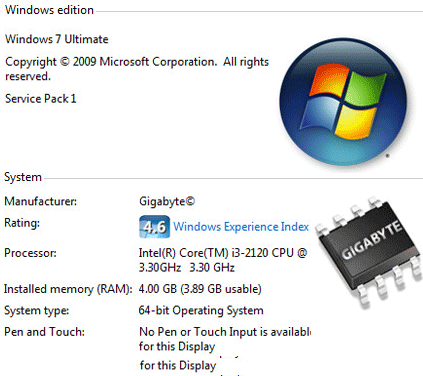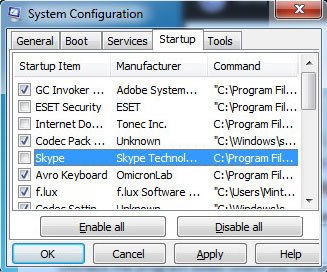Most of the Windows users don’t know how to check computer configuration on Windows 7. But when you want to buy a second-hand computer you need to know this computer configuration. Also, when you want to buy a computer for hard work, like Graphic Design or big games then you need to know about your computer config.
It is very easy to check any computer configuration. There are many ways to know config properties. Follow below method to know how to open config properties on Windows 7.
Open System Properties from My Computer Icon
1. Right-click the Computer with computer icon on your desktop.
Open Computer Configuration Windows 7 Using Windows and Pause/Break Key
1. Press and hold down the Windows button and press the Pause/Break key from your keyboard.
System Properties Windows 7 Shortcut
1. Click up to the computer on your desktop to select it.
- Press and hold down the Alt key and press the Enter button from your keyword.
Using Windows 7 Search Bar
1. Click the Windows 7 start button.
- Input the system into the search box and select the System to open Windows 7 configuration properties.