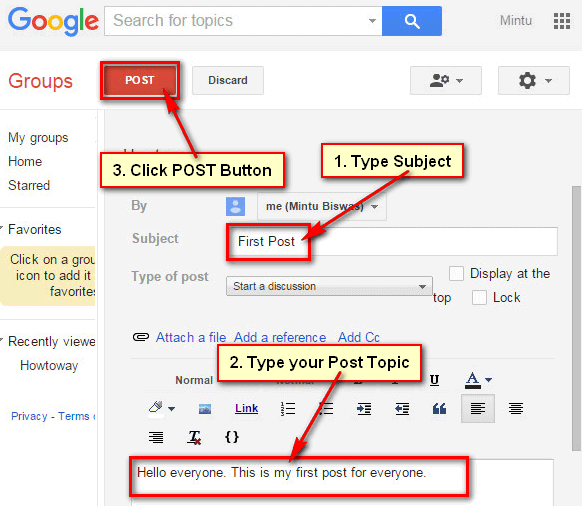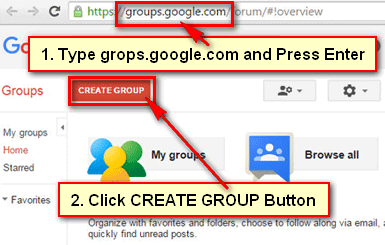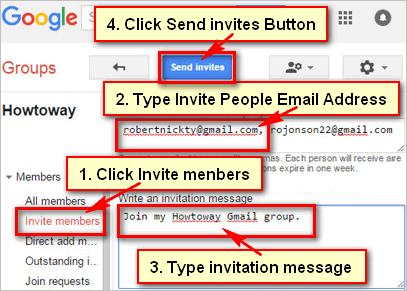You can start conversations with your Gmail group members and you can share a post on your Gmail group page. Sometimes you need to delete a topic from your Gmail group page. Learn an easy way to delete a topic from Gmail groups page.
Delete a Topic from Google Groups Page
1. Open a web browser, type groups.google.com and press Enter from keyboard.
2. Sign in your Gmail account if you need.
3. Click up to your Gmail group name on Gmail group page. Then you will see your all posted topic lists.
- Click the redial box left on your topic which topics are you want to delete.
- Click the Actions button then few sub-menus will appear. Click the Delete sub-menu to delete your selected topic from Gmail group page.
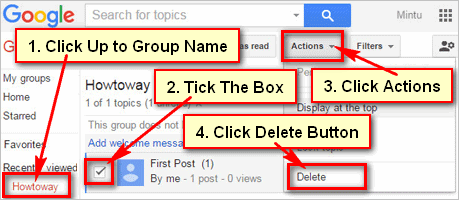
4. You will see new page will few potions.
- Click left redial button to select a topic.
- Click the OK button to delete this topic.
You will not see the recently deleted topic on your Gmail group page. Using the same way, you can delete a topic from Gmail groups page.