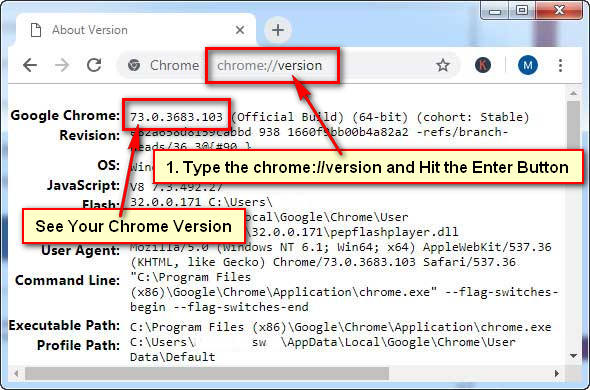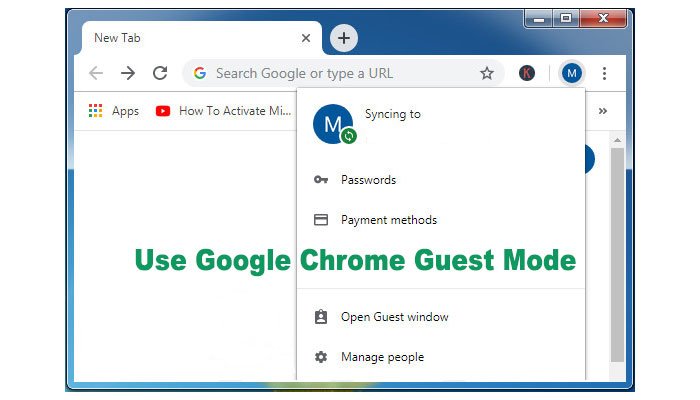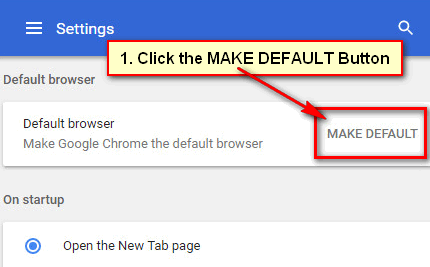Google updates Chrome browser regularly to keep it safe and faster. You need to update Chrome browser for your browsing safety. You can easily check the Chrome version and update it easily.
Chrome adds new features on the latest version. You can know about new features on Google. Most of the Chrome users don’t know how to check the version of Google Chrome. In this article, we will a few quick ways to check the Google Chrome version of any operating system (Windows and MAC) or device (PC, mobile, tablet and laptop).
Quick Way to Check Google Chrome Version
1. Open Google Chrome browser on your computer or laptop phone.
2. Type the Chrome web address bar chrome://version and hit the Enter button.
Using this way, you can find the Chrome version on your computer, laptop, and mobile device.
Use the Chrome Menu Command
1. Launch the Chrome on your computer screen.
2. Click on the Chrome Menu icon from the top-right corner of your Chrome browser.
- Go to the Help menu and select the About Google Chrome sub-menu to search Google Chrome version.
Using the URL
1. Input the chrome://system and press the Enter from keyboard.
Search Chrome Version Using Supervised User Internal Link
1. Type the URL chrome://supervised-user-internals link on your Chrome web address bar and press the Enter key to find out chrome version.
Using the Help Command
1. Write the chrome://settings/help URL in the Chrome address bar and press Enter.
Google Chrome will check update automatically. After that, it will show your browser version.
Check Google Chrome Version using Android Mobile
1. Touch to the Chrome app to open it.
2. Press the Chrome menu from the top-right corner three- dot sign.
- Select the Help & feedback menu.
3. Chrome help page will open.
- Again, press the three-dot sign from the top-right corner to open chrome menu.
- Select the Version info from the menu list.
Then you will see your Google Chrome version on Android phone.
Using upper any method you can easily check chrome version easily on Windows, MAC and Android mobile. If you have any problem and you want to share your experience with it then please don’t hesitate to leave a comment.