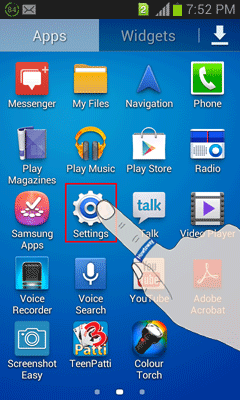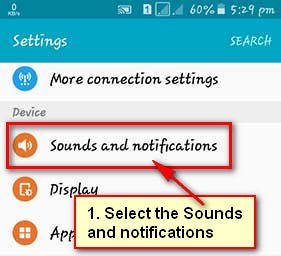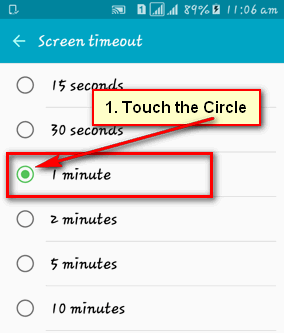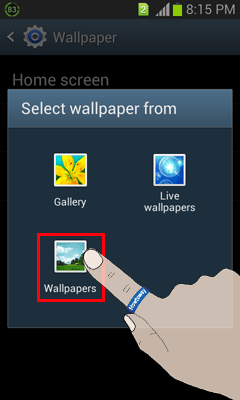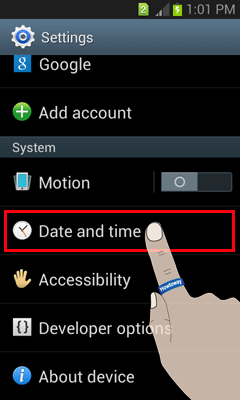If you are feeling boring using default ringtone on your Android mobile then you can change it. There are many default ringtones on your mobile phone. Use it for your incoming call. You also use your gallery songs for your ringtone. Also, you can make a ringtone using the app. You can set a different ringtone for a specific person for your contact list. In this lesson, I will show you the easiest method to change ringtone on Android phone.
How to Add Your Own Ringtone on Android Contact
1. Press the Apps icon from the home screen on your Android phone.
2. Scroll below the settings page to sing Sounds and notifications.
Tips: This menu name may be different depends on your mobile phone. Like that Sound and notifications, Sound and Display, Personalization, Sound etc.
3. Select the Ringtones and sounds option. You can see the different name, with possible names being Ringtones and sounds, Ringtone, Phone ringtone etc. 
4. Tap the Ringtone menu to change ringtone on Android. 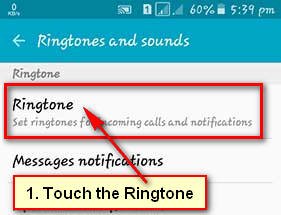
5. Touch the Ringtone from the Incoming calls section. 
6. Tap to a ringtone to play it. Select a ringtone from this list which you like.
- Press the back-arrow icon to set this ringtone for your incoming call. If you see OK button then press the OK button to save this ringtone.
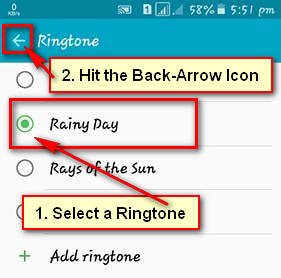
After that when someone calls you on your mobile then your selected ringtone will be ringing.
How to Make a Song a Ringtone on Android
1. Touch the Settings icon.
2. Scroll down through the settings page and select the Sounds and notifications.
3. Press the Ringtones and sounds tab.
4. Touch the Ringtone tab.
5. Press the Ringtone.
6. Scroll down below of Ringtone page and tap the Add ringtone with a plus icon.
7. Your mobile all songs will open. Select a song from this list to play it.
- Choose a song which you want to set your incoming call ringtone and press the DONE from the top.
After that, if someone calls you then your selected ringtone will play. Using this way, you can add any song or sound on your incoming call ringtone.
Set Ringtone for A Specific Contact
1. Touch the Contacts app on your Android screen.
2. Tap the contact which you want to set a custom ringtone.
3. Tap the EDIT link to Android custom ringtone for the contact.
4. Press the ADD ANOTHER FIELD button.
5. Touch the Ringtone option. Your default ringtone will set for this contact.
6. Tap up to the Ringtone option with Default ringtone.
7. Ringtone list will open. Tap to a ringtone to play it. Choose your ringtone from this list and press the back arrow icon. You will see your selected ringtone name in front of Ringtone.
8. Press the SAVE text to add this ringtone for this person.
Using this way, you can easily set a ringtone for a specific contact.