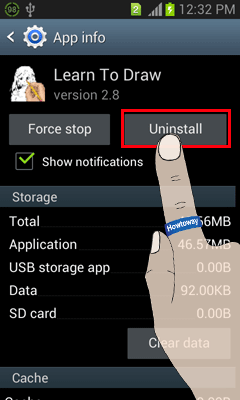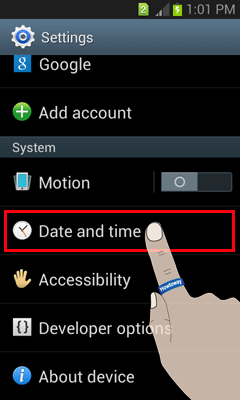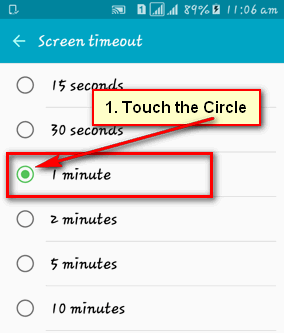Hidden apps helps you to protect your privacy. But sometimes you need to use your hidden apps. Then you need to find and enable the hidden apps to use it. There are many ways to find hidden spy apps on Android. Today I will show you the easy method to find your Android mobile hidden apps.
How Do You Find and Enable Hidden Apps on Android Mobile
1. Tough the gear icon on your Android phone to open settings app.
2. Go to the Device section on the settings page and select the Applications option.
3. Select the Application manager option.
4. Application manager page will open with your downloaded apps list. You will not find the hidden app on this list.
Scroll-right until you will see the DISABLED tab. You will find hidden apps on Android into the disabled tab.
Choose the app from the list which you want to enable.
5. Press the ENABLE button to enable your selected app on your mobile phone.
Close all tab from your mobile screen. After that, you will see the recently enabled app on your apps list.
If you want to hide apps on Android then you can do it easily.
Using the same way, you can find your Android mobile hidden apps and you can enable it.