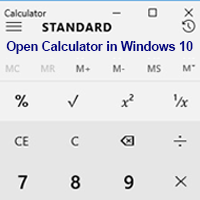Windows 11 users face many problems with using calculator. Sometimes face crashes and automatic close issues. Some users complain that the Windows 11 calculator does not work after receiving a new update. In this lesson, I will discuss fixing all Windows 11 calculator issues.
How to Fix Calculator Not Working in Windows 11
Update Your Windows 11 Calculator
1. Click the Microsoft Store icon from the taskbar.
2. Press the three vertical lines from the Microsoft Store window.
Click the Get updates button.
3. Your calculator app will be download and install with an update version.
Now, you can open the calculator from the Microsoft store library or start menu.
I hope your windows 11 calculator will work well.