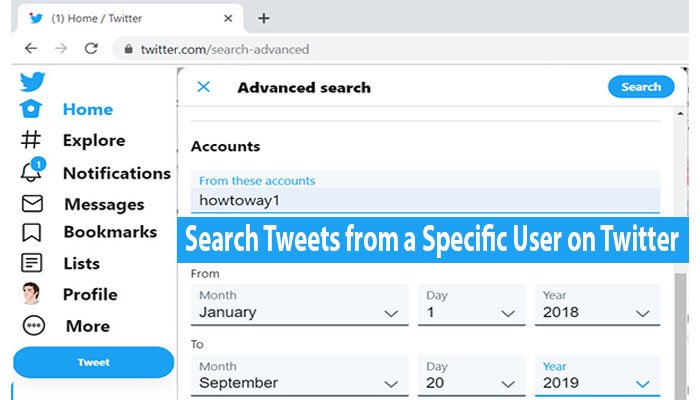Quick Note:
Open Twitter.com > click search > type username > press the Enter button
Twitter is one of the most popular social media where you stay connected with your friends and family. You can follow a person on Twitter. But if your following person realizes that you are not the right person then he can block you. In this article, we will show you who blocked you on Twitter.
How to See Who Blocked You on Twitter on Your Computer
1. Open a web browser, type Twitter.com on the web address bar and hit the Enter button.
- Twitter website will open with a new X icon. Click on the Sign-in button.
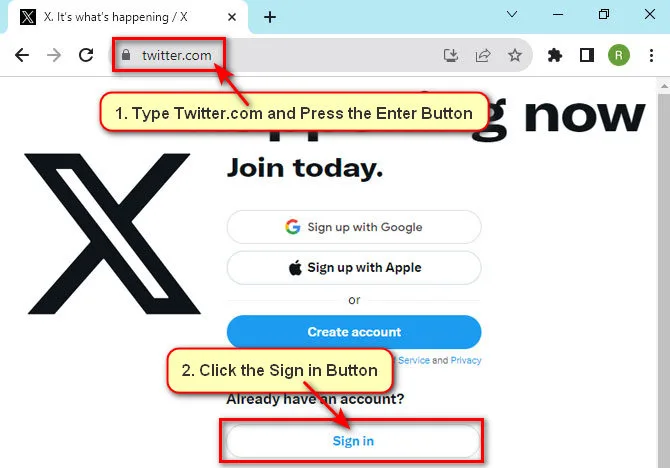
2. Type your Twitter account email address, username or phone number and press the Next button.
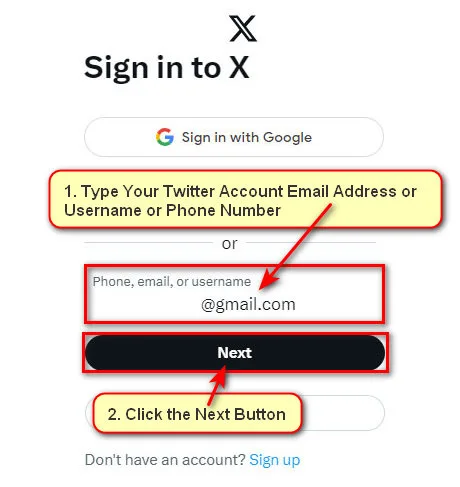
- Type this account password into the Password field.
- Press the Log in button.

3. Your Twitter account will open with your profile picture.
- If you think someone has blocked you, type this person’s Twitter username into the search box and press the Enter button. If you don’t find their profile, It’s possible they may have blocked you. If users may have set their Twitter account private then you will not be able to find them using their Twitter username.
- Click the Twitter search box, it will show the previous search list. Select the user profile from the search result.
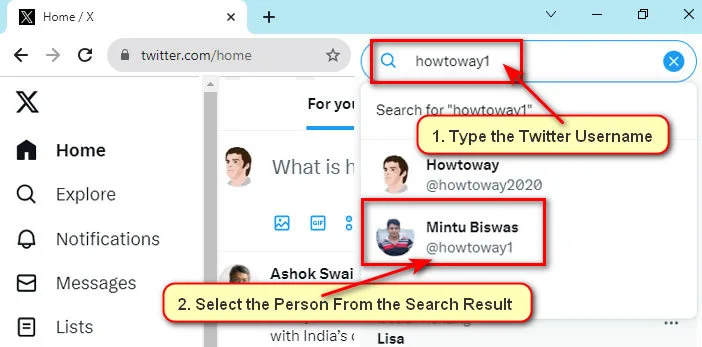
It will show the “You’re blocked” message and you will not be able to see this person’s tweets.
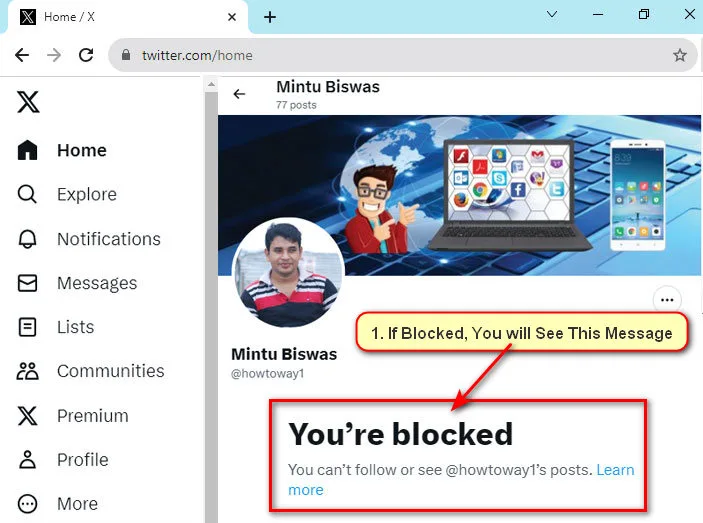
How to See How Many People Have Blocked Me on Twitter
1. Open the Blolook website on your browser and click the Log in with Twitter button to authorize the app on your Twitter account.
2. Press the Authorize app button.
3. Scroll down the page then this page will show account blocking info with the Twitter icon.
How to Know Who Blocked Me on Twitter Using Android Mobile
1. Open the Twitter app on your mobile phone.
Log in to your Twitter account using your username and password.
2. Touch the magnifying glass icon below your mobile screen.
- Press the Search X box.
- Type the Twitter username of that account you think might be blocking you. If you do not find the profile that means this person blocked you.
- But if you find this person’s profile, select the profile from the search result. You will see the “You are blocked from following @username and viewing @username’s posts.” Text on his profile.
Tips:
If anyone blocks you on Twitter, don’t panic. Just search his profile, and select the profile from recent search results. Send him a message personally to unblock you.
Questions and Answers
Q: What does blocking mean for you on Twitter?
A: Twitter is one of the most popular social media platforms. Here anyone can follow each other. Twitter has blocking privacy features. If any Twitter user wants to block his flowers then he can do it.
Q: What to do when he blocks you on Twitter?
A: First try to find out his profile from a recent search result and message to unblock you or contact the blocked person personally and tell him to unblock you.
Q: Can you know who blocked you on Twitter by a notification?
A: Unfortunately, Twitter does not send you any type of block notification. The only option is to check it manually.