Quick Note:
Open Twitter.com > More > Settings and Support > Settings and Privacy > Privacy and Safety > Content you see > Interests
Twitter is one of the most popular social media platforms where user can share their news, thoughts, opinions, experiences, and updates with the world in short posts called “tweets.” In this place, you can follow your interests, stay connected with your friends, and engage with a wider community. You can also use Twitter to connect with people who share similar interests and engage in conversations with them. From trending topics to personal stories and breaking news, Twitter is always buzzing with what’s happening in the world.
Rebranding Twitter to X
Twitter has been rebranded to X. If you find the Twitter app you do not recognize it. The app now appears as “X” in the Google Play and Apple store, and the company’s headquarters now sports a flashing X where there was once was a bird logo. The company’s owner, billionaire Elon Musk, recently said, “Twitter was acquired by X Corp both to ensure freedom of speech and as an accelerant for X”. The Twitter name made sense when it was just 140 character messages posted on Twitter, going back and forth – like birds tweeting – but at this time you can post almost anything, including several hours of video. In the months to come, we will add comprehensive communications and the ability to conduct your entire financial world,” he added.
Twitter Blue and the New Market Verification Check
1. Open a web browser, open the subscribe to About X Premium website.
2. Remember that you must log in to your Twitter account and you must add your picture and name to your Twitter profile. You must also confirm your phone number and accounts must be active within the past 30 days.
3. Press the Subscribe Today black color button.
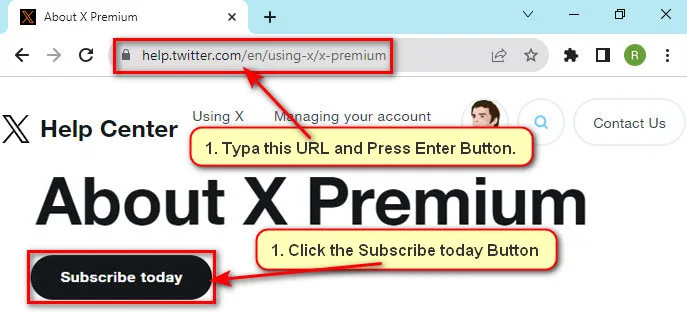
4. Select the Annual or Monthly plan and press the Subscribe & Pay button.
Complete the payment process. After that, you will be able to use these services.
Enable and Disable Favorite What’s Happening on Twitter
1. Open the Twitter website using a browser and log in to your Twitter account.

2. Click the More option from the left of the Twitter homepage.
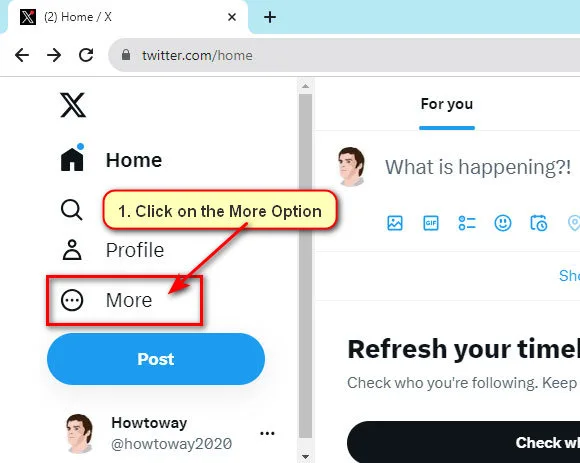
- Select the Settings and Support option and select the Settings and Privacy option with the gear icon.
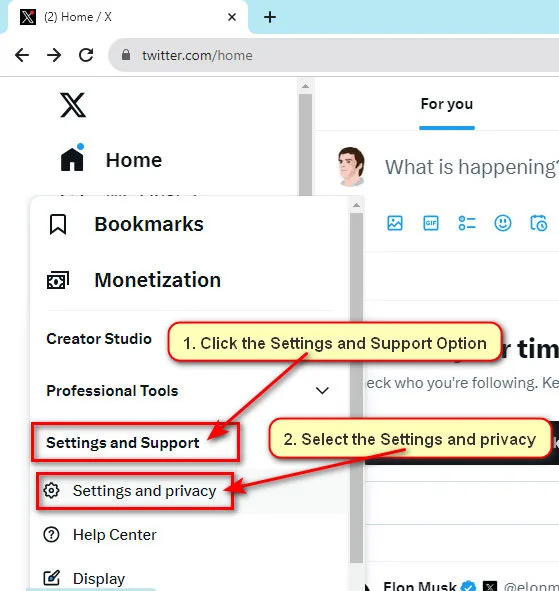
3. Your Twitter account setting page will open. Click on the Privacy and Safety option.
- Click on the Content you see option.
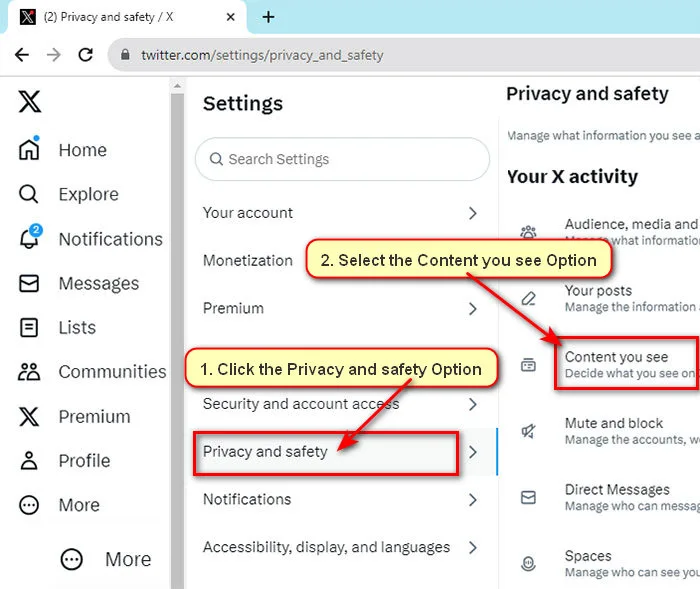
4. Select the Interests option.
You will see the all interests item list. If you want to not be interested in any item just uncheck the box and if you are interested just keep checking the box.
Questions and Answers:
Q: What has happened to Twitter?
A: The Twitter logo is updated to X now.
Q: What is the new Twitter?
A: Past you can post only 140 characters but now you can post unlimited characters.
