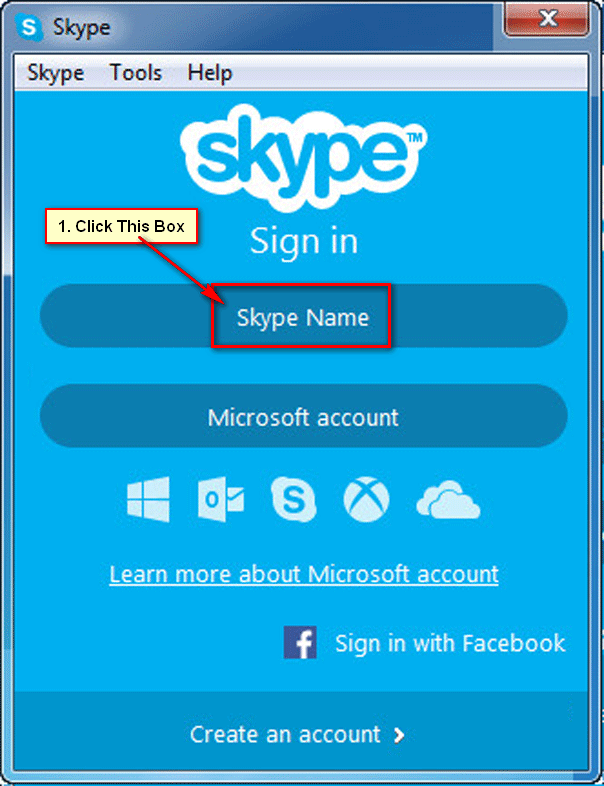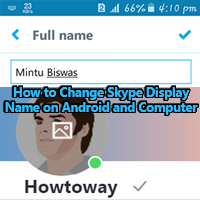When you create a new Skype account then you need to choose a username or ID for Skype account. You need to remember this username to log-in your Skype account. Most of the users don’t remember this username. Today I will show you how to check your Skype username and how to check your Skype ID on Android mobile.
Though you can sign in your Skype account using an email address and phone number. After sign in your Skype account, you can Skype username search easily. So let start with us to check your Skype username or Skype ID.
How to Check My Skype Username
1. Press the mouse right button on the Skype icon and select the Open to open Skype on your computer.
- If you haven’t already sign in your Skype account then you need to sign in your Skype account.
2. Click up to your Skype profile picture from the left-top corner of your Skype software. 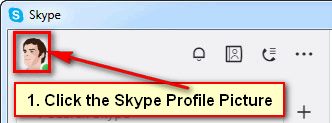
3. Skype settings page will open with your name and profile picture.
- Scroll down the page to go PROFILE section then you will see your Skype username in front of Skype name.
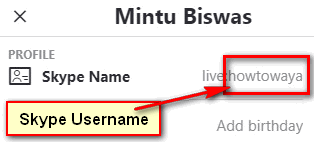
Using this way, you can easily check your Skype username from your computer or laptop.
How to Find My Skype ID on Android
1. Open the Skype on your Android mobile phone.
- If you haven’t sign in Skype account, sign in your Skype account from the Android
2. Touch the Skype menu bar from the Skype page. 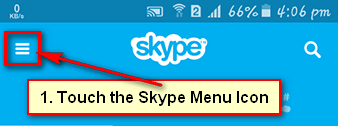
3. You will find your Skype ID behind of your Skype profile picture and name. 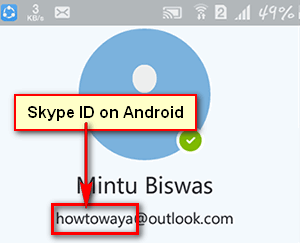
Using this way, you can easily check your Skype username from the computer and you can find Skype ID on Andoird.
If you have any problem on Skype or you just want to share your experience, please don’t hesitate to leave a comment.