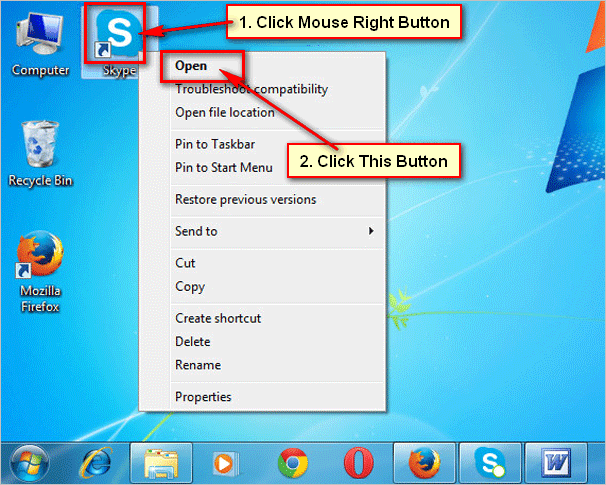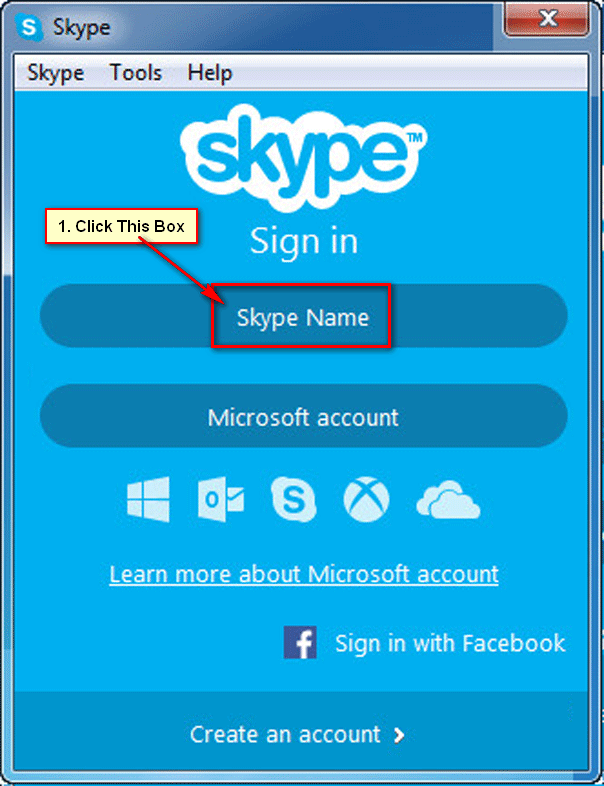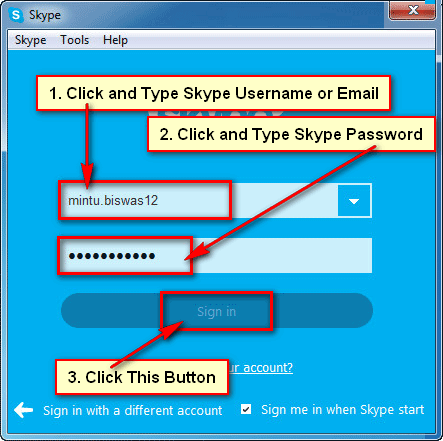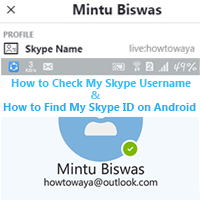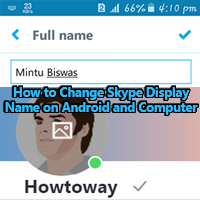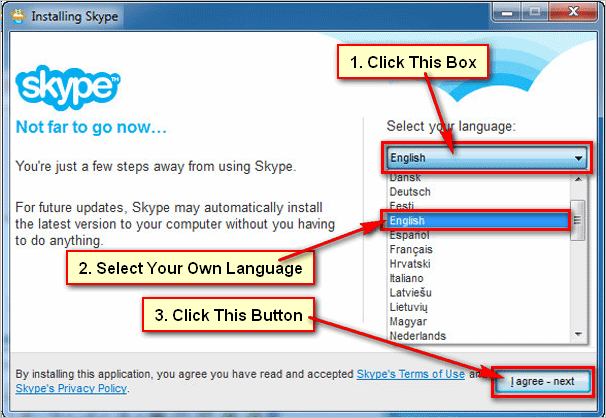Skype sign in. You need to create new Skype account. After that you need to sign in Skype account to call and chat with your fiends and family. Learn how to sign in Skype account using your existing Skype username and password.
Steps to Skype sign in
1
Open Skype. You see Skype icon on your computer. Click mouse right button on Skype icon. You see few options click Open button to open Skype on your computer.[/box]
2
Skype sign in windows. You see Skype sign in window. Click Skype Name box to sign in Skype using Skype account username and password.[/box]
3
Skype Sign In. You see Skype sign in page with two box and sign in button.
Click Skype username or Email address box and type your Skype username or email address.
Click Password box and type your Skype account password.
Click Sign in button to sign in Skype account.[/box]
[box]
4
Skype with username. You will see Skype page with your Skype username. You also see your name with Online text behind of image icon.[/box]