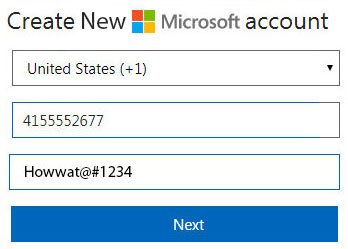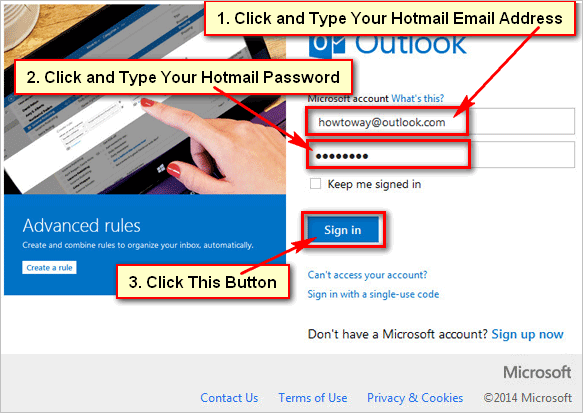Email is the most important part of our life. You can create and send emails using your Microsoft Outlook email. Follow few quick steps to send email from Outlook.
How to Send Email in Outlook
1. Sign-in your Outlook account using Outlook Email and password.
2. Click the + New message text on the Outlook email inbox page.
3. Into the To box type the email receiver's email address.
Tips
If you want to send this email many people at a time the press the Cc text. Into the Cc box type the email receivers email address and press the Enter button. Using the same way type another person's email address and hit the Enter button. You can add more people to the Cc box to send this email to everyone at the same time.
- Into the Add a subject box, type this email subject as you want.
- Type your email into the empty area below of your email subject.
- Press the Send button to send this email.
After that, your email message will send to your selected person.
How to View Sent Items in Outlook
1. Press the Sent Items option from the left.
After that, you will see the all send email list. Click up to an email message to check this email.