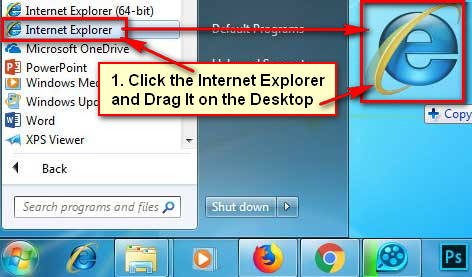Taskbar icon helps you to launch a program just a single click. You can pin your most used program icon on the taskbar to open it quickly. I will show you few easy ways to pin a program on the taskbar in Windows 10.
Pin a Program Shortcut on the Taskbar
1. Create a shortcut on your desktop which program do you want to pin on the taskbar.
2. Click and hold down up to the program or app shortcut icon.
- Drag and move the program or app icon on the Taskbar then you will see the “Pin to Taskbar” option. Release to drop the program on the taskbar.
After then your selected program pin on your Windows 10 taskbar.
How to Pin a Running Program or App on the Taskbar
1. Open the program on your computer which you want to pin.
2. Running program will show on your taskbar. Right-click the on the program icon on the taskbar and select the Pin to taskbar option.
After this program will be pinned on your taskbar.
Pin a Program from the Start Menu
1. Press your start menu button.
2. Right-click the program icon from the menu list which you want to pin.
- Move your mouse pointer up to the More option and select the Pin to taskbar option.
You will see that your recent pined program icon on the taskbar. Now you can launch this program quickly from your taskbar pinned icon.
A Quick Way to Pin a Website on the Taskbar Using Microsoft Edge Browser
1. Launch the Microsoft Edge browser on your computer.
2. Type a website address on the web address bar and hit the Enter button to open this website.
3. Click the menu icon from top-right corner three horizontal dot sign and select the Pin this page to the taskbar sub-menu.
Pin a Folder to the Taskbar in Windows 10
1. Click the mouse-right button any empty area on your desktop, move your mouse pointer up to the New and select the Folder option. A new folder creates on your desktop.
2. Click and hold down the folder icon. Drug in on the taskbar and drop on the taskbar.
After that, your selected folder will add on your taskbar. Using the same way, you can pin any folder on the taskbar.
I hope now you can pin your favorite program on your taskbar to launch it quickly.