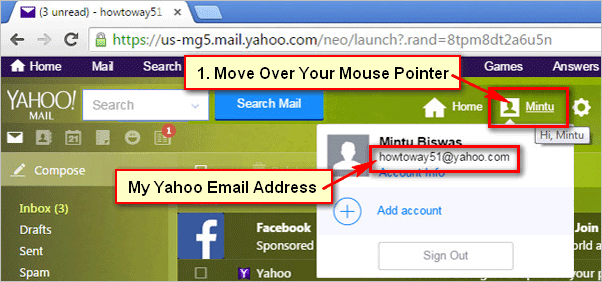You can use a Yahoo email account to send an email and receive emails from others. You can also use Yahoo services using one Yahoo mail account. If you want to use Yahoo services then the maximum time you need to log in using Yahoo email address and password. Today I will show you how to log in Yahoo email account using the web browser and mobile app.
Login Yahoo Account
1. Open any web browser on your computers, like Mozilla Firefox or Google Chrome.
- Type the https://www.yahoo.com and press the Enter button to open the Yahoo website.
- Click on the Sign-in button from the upper-right corner of the Yahoo website.
2. Click on the Username, email, or mobile text and type your Yahoo account email address.
- Tick the Stay signed in the check box if you want to login next time automatically.
- Press the Next button.
- Type your Yahoo account password into the Password box and press the Next button.
After that, you will see your name with your Yahoo account profile picture top-right corner of the Yahoo homepage.
Login Yahoo Account Using Saved Login Information
1. Open the Yahoo website and press the Sign-in button.
2. You will see your previous login email address with your Yahoo account name, click on it.
- Type your Yahoo account password and press the Next button.
You will successfully login into your Yahoo account.
Login Yahoo Mail Account from the Mobile App
1. Download and Install the Yahoo Mail app on your mobile phone.
2. Tap to the Yahoo Mail app to open it.
3. Press the Sign in with Yahoo button.
4. Into the Username, email or mobile box type your Yahoo account email address.
- Tap the Next button.
- Type the password into the Password box and press the Next button.
Yahoo mail inbox page will open on your mobile phone.
Common Questions and Answers
Q: How do I log into my Yahoo email account?
A: You can easily your Yahoo email account to follow upper any method.
Q: How do I check my Yahoo inbox?
A: Login to your Yahoo email account and open your Yahoo mail inbox page to check your yahoo inbox.