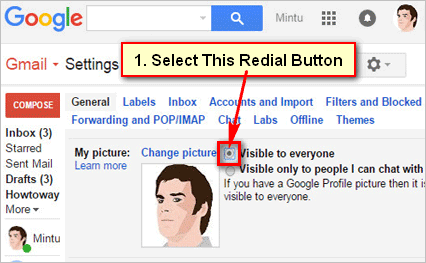Add your picture to your Yahoo profile to make your profile more professional. You can also add your company login to your Yahoo profile. It helps other users identify you or your company easily. In this lesson, I will show you how to add a profile picture to your Yahoo mail account.
Yahoo Profile Picture Size
At first, you need to know about the perfect Yahoo account profile picture size. You can upload at least 192x192 pixels, your picture format will be .jpg, .png and .jpeg and your profile picture size will below 5MB.
Warning
Remember that once you add a picture to your Yahoo profile, after that you will not be able to blank it. But you can change your Yahoo mail profile picture if you want.
How to Add Profile Photo to Yahoo Account
1. Type yahoo.com on your web address bar and hit the Enter button. Login to your Yahoo email account using email and password.
2. You will see your name with a human icon on the top-right corner of the Yahoo page. Click up to your name and select the Account Info link.
3. Click on the camera icon inside the human icon.
- Select your picture on the dialog box and press the Open button.
4. You will see your profile picture. You can rotate your picture from the upper two icons.
- You can also resize your picture below of picture radial button.
- Press the Crop and save button to save this picture on your Yahoo profile.
5. Press the Reload button from your browser after that you will see your selected picture on your Yahoo profile.
How to Add Yahoo Account Profile Picture
1. Sign in Yahoo mail account and open your Yahoo mail inbox page.
2. Click up to your Yahoo account name and select the Account Info option.
3. Press the camera icon.
- Choose your profile picture and click on the Open button.
- Resize your picture using the below bar and press the Crop and save button to add this picture to your yahoo profile.
- Reload this page to view the result.
Upload Your Yahoo Account Profile Picture Using Yahoo Mobile App
1. Open the Yahoo app on your mobile phone.
2. Touch on your Profile icon from the top-left corner of your Yahoo app.
3. Press on the Manage Accounts tab.
4. Tap the Account info.
5. Up to your name press the Camera icon.
6. Select Choose from gallery and select a photo from your mobile gallery.
7. Resize the photo and set it in a suitable place.
8. Tap the Choose button to save this picture on your Yahoo profile.
Common Questions and Answers
Q: Where is the Profile icon in Yahoo Mail?
A: You will find the Yahoo profile icon top-right corner of your yahoo account page on the browser.
Open the Account info section to find out the Yahoo profile icon on the mobile app.
Q: How do I add a photo to my email profile?
A: You will easily add a photo to your Yahoo email profile using upper any method.
Q: Why are images not showing in my Yahoo Mail?
A: At first add an image on your Yahoo profile. After successfully add an image to your Yahoo profile reload the page using your browser reload icon to show the recently added image on your Yahoo Mail account.