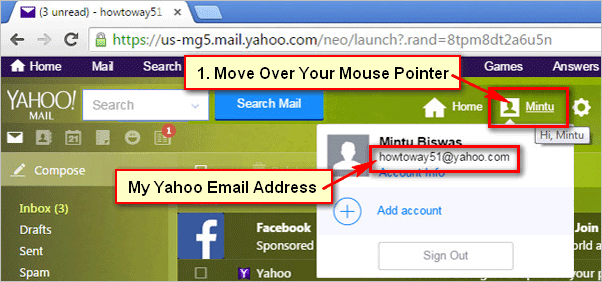Yahoo adds new features to check your login activity. If you realized that someone login your Yahoo mail account without your permission then you can check it. After checking it, you can remove this login device and change your Yahoo account password to secure your account. Follow few steps to check your Yahoo account login activity and delete recent login activity in your Yahoo mail account.
Delete Unusual Login Activity in Yahoo Account
1. Sign in to your Yahoo mail account.
2. Click up to your name and select the Account Info option.
3. Select the Recent Activity tab left of the personal info page.
- You will see all sign-in device list.
- In front of the sign-in device name, you will see the sign-out text. Click on the sign-out text to sign out your Yahoo account from this device.
- You will see the “This session was signed out” message and you will not see the recently signed out device on this list.
Using the same way you can easily delete recent login activity in yahoo mail from other devices.
How to Delete Recent Login Activity in Yahoo Mail on Mobile Phone App
1. Open the Yahoo Mail app on your mobile.
2. Log in to the Yahoo mail app using your Yahoo email and password.
3. Tap to the human icon or your Yahoo account profile picture from the upper-left corner of the Yahoo mail app and select the Manage accounts option.
4. Touch on the Account Info text below of your Yahoo account name.
5. Tap to the Recent Activity option to view your recent login activity.
6. Draw your pattern or type then lock the password to unlock your mobile phone.
7. All previous login history will open.
- In front of the login device, you will see the sign-out text. Press the sign out text link to delete login activity in the Yahoo account from this device.
This device will be deleted from your recent login activity list.
Common Questions and Answers
Q: How do I delete my Yahoo login history?
A: You can easily delete your Yahoo login history using the upper method.
Q: Where is recent activity on Yahoo Mail?
A: You can check recent activity on Yahoo mail easily. https://howtoway.com/check-your-yahoo-account-recent-login-activity/
Q: How do I remove a device from yahoo mail?
A: Remove the device from Yahoo mail using the upper method.
Q: Does Yahoo notify you when someone logs into your account?
A: Yahoo will not notify you someone logs info, you need to check it manually.