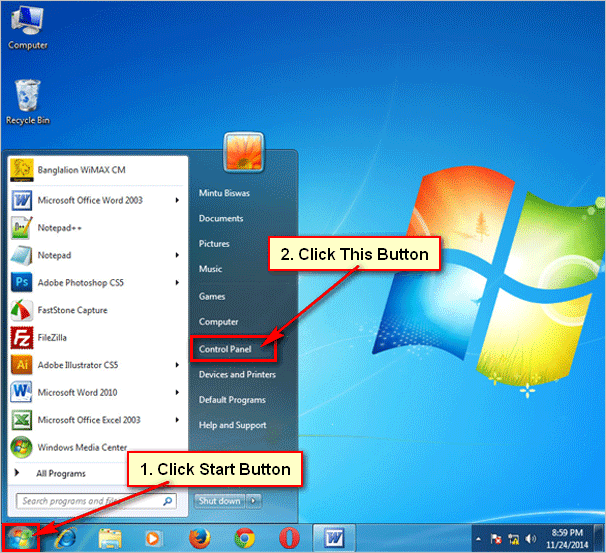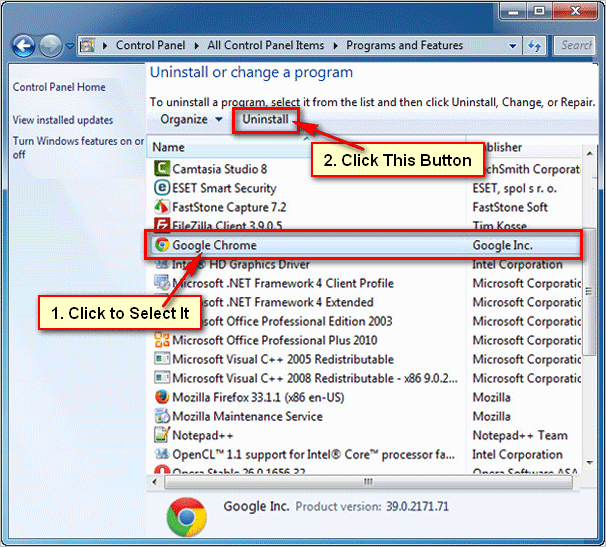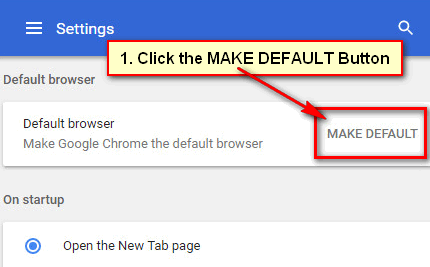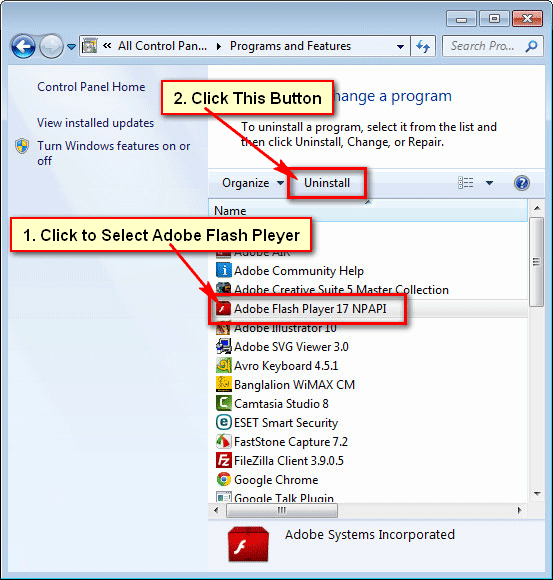How to Google chrome uninstall. Google chrome is the most popular web browser. But sometimes you want to chrome uninstall from your computer. Learn easy way to completely remove Google chrome from windows 7.
Steps to uninstall Google chrome
1
Open control panel. Click start button then our see few options click Control Panel button from list.[/box]
2
Programs and Features. You will see control panel with few lists. Click Programs and Features text from this list to Google Chrome uninstall from windows 7.[/box]
3
Select Google Chrome from list. You will see your all installed software lists. Click up to Google Chrome to select it.
After that you see Uninstall button. Click Uninstall button to uninstall Google Chrome from computer.[/box]
[box]
4
Uninstalling Google Chrome. You will see a new dialog box with Uninstall button. Click Uninstall button for Google chrome uninstall.[/box]
[box]
Wait few moment until uninstall Google Chrome from your PC. After uninstall it you will not see Google Chrome on your computer desktop and start menu.[/box]