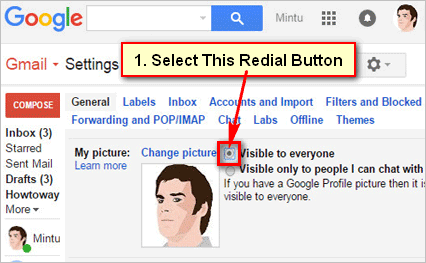You can make your Gmail picture visible to everyone. If you visible your Gmail profile picture then your profile picture will show on your outgoing email message and anyone can see your Gmail profile picture. Learn an easy way to make your Gmail profile picture visible to everyone.
Make your Gmail picture visible to everyone
1. Login Gmail and open email message inbox.
2. From the Gmail inbox page click the gear icon and select Settings from sub-menu. 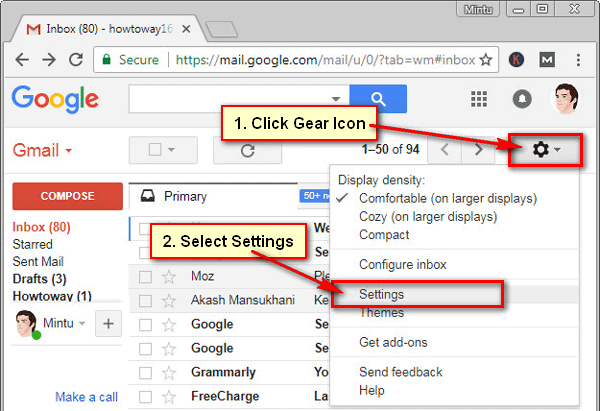
3. Go to My picture category and select Visible to everyone redial button to visible your Gmail profile picture for everyone. 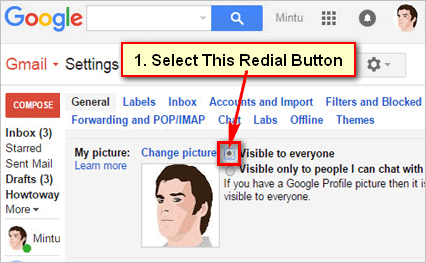
Scroll down the Gmail settings page and click up to Save Changes button to save it.
4. After that, your Gmail profile picture can see everyone.
If you feel any problem, please leave a comment.