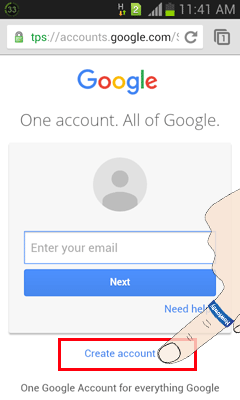You can use your Yahoo mail account from your mobile phone. At first, you need to sign up Yahoo email account before use it. Learn how to create Yahoo account using a mobile web browser.
You can create Yahoo account from your computer.
Create Yahoo Account Using Mobile
1. Unlock our mobile phone and open any web browser on your phone.
2. Touch up to your web browser address bar, type mail.yahoo.com and touch Go button to open Yahoo website. 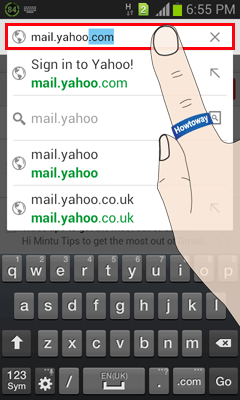
3. Touch Yahoo for mobile text.
4. You will see a Yahoo sign in page. Touch up to Sign up for a new account text to create a new Yahoo mail account from your mobile phone. 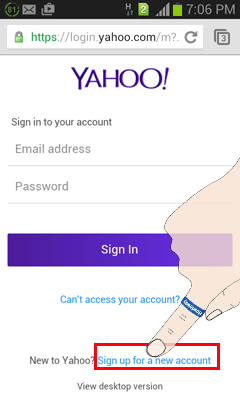
5. Yahoo sign up page will open with few boxes. Fill the all boxes with your personal information to create a new Yahoo email account using your mobile phone.
- Touch First name box and type our first name.
- Touch Last name box type your Last name.
- Touch Yahoo username box then you see a suggestion, touch up to the suggestion to choose this username from Yahoo mail account or you can type a unique username for Yahoo account by himself.
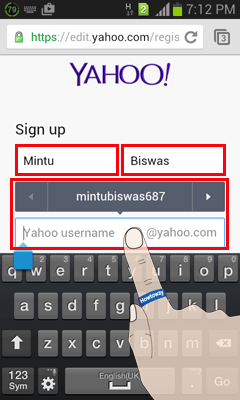
- Touch Password box and type a password from Yahoo email account.
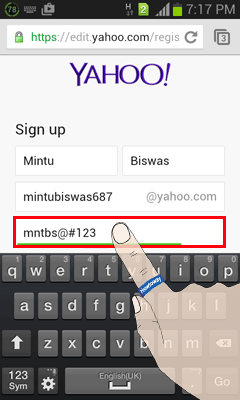
- Touch +1 box and choose your country with. Touch Mobile number box and type your own mobile number.
- Choose your birth month, day and year.
- Choose your gender Male or Female.
- Touch Create account button to create a new Yahoo mail account.
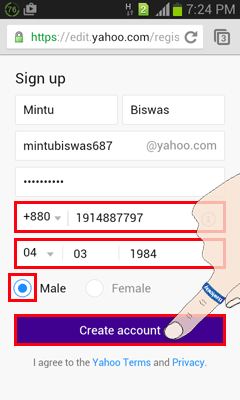
- A new page will open with your mobile number. Touch Send SMS button to get Yahoo mobile verification code.
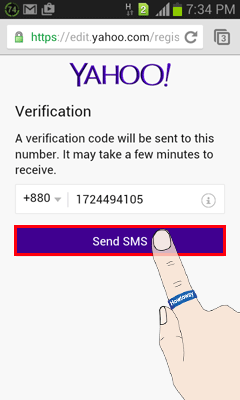
- You will receive a code from Yahoo on your mobile phone message inbox. Check your mobile message to get this code.
- Touch the below of “Please enter the verification code included in our message.” box and type the code as you find on your mobile message.
- Touch Submit code button to verify your Yahoo mail account.
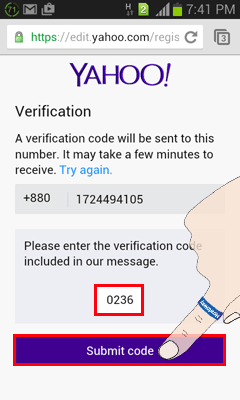
Wait here few seconds after that you will see your Yahoo mail inbox page with incoming email lists.
Using the same way you can create Yahoo email account using your any mobile phone.