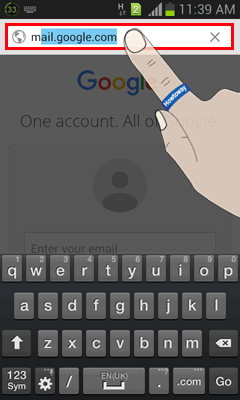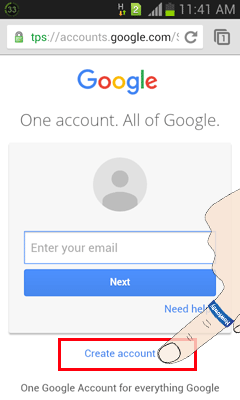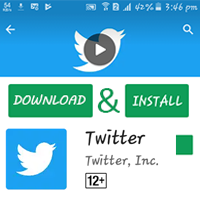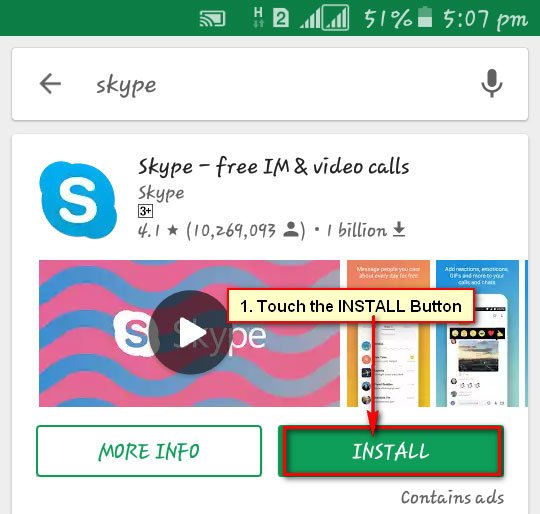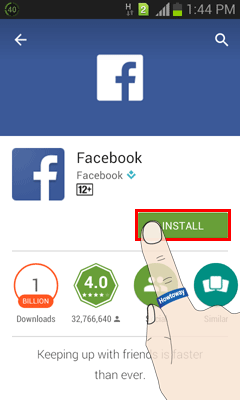Google have various services. Gmail service is one of them. You can use Gmail using Google account on your mobile phone. Learn easy way to create a new Gmail account using Mobile Phone.
Create New Gmail Account from Mobile Phone
1. Touch up to Apps button to open your mobile phone apps page.
2. Find out Google Chrome web browser app and touch up to Chrome app button to open it. If you don’t it then you can download and install this app from Google play store.
You can use any other browser to make a Gmail account.
3. Touch up to web address bar, type mail.google.com and touch Go button.
4. Touch up to Create account text to create a new Gmail account from mobile phone.
5. Fill the boxes with your personal information.
- In the Name section, touch First box and type your first name. Touch Last name box and type your last name.
- Touch below of Choose your username box and type a unique username for you Gmail address.
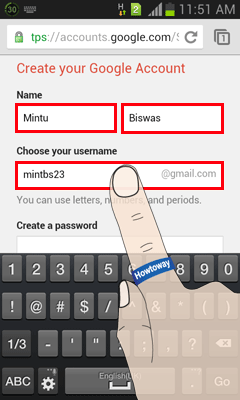
Tips: This username is your email address. When you want to login next time on your Gmail account then you need to require this email address. So remember this username.
- Touch below of Create a password box and type a password from Gmail account. (msibs32@#)
- Touch Confirm your password box and type the same password again. (msibs32@#)
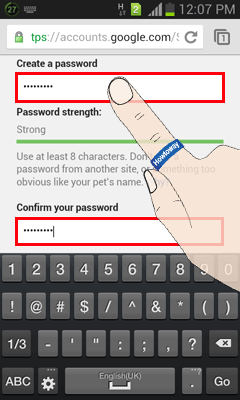
- Touch below of Birthday and select your birth date.
- Touch below of Gender and select your Gender.
- Touch below of Mobile phone, choose your country and type your own mobile number.

- Touch below of your Current email address box and type your previous email address if you have or keep it blank.
- Touch below of Type the text and type same word like image as you will see.
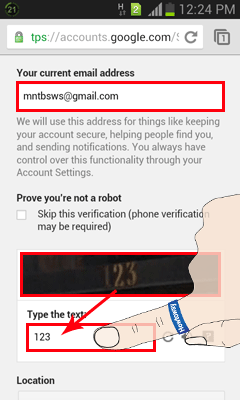
- Tick the “I agree to the Google Terms of Service and Privacy Policy” redial box.
- Touch below of Location and choose your country.
- Touch Continue button to go next step.
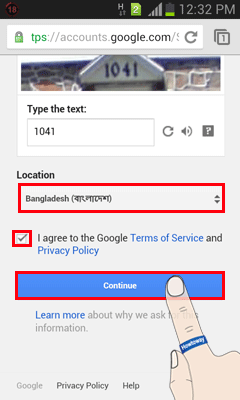
- Touch Continue to Gmail button.
6. After that you will see Gmail sign in page with your recent created email address.
- Touch Password box and type your Gmail password.
- Touch Sign in button to open your Gmail mail inbox.

7. You will see Gmail mail inbox page with your incoming email.
Using this way you can easily create new Gmail account from your mobile phone.