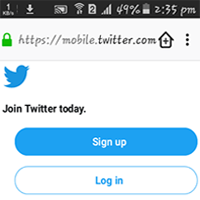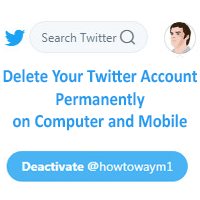Download the Twitter app for Android mobile. If you are an Android mobile phone user and you want to use Twitter social media service on your mobile, this lesson for you. Twitter has an official Twitter app that allows to you use on your mobile phone. It helps you to use the Twitter account.
There are many Twitter users don’t know how to download and install the Twitter application on Android mobile. In this lesson, I will show you an easy method to download and install the Twitter app on your mobile phone.
Steps to Download and Install Twitter App for Android Mobile
1. Unlock your Android smartphone and touch the Apps icon to view your apps page.
2. Find out the Play Store app on your mobile phone.
- Touch the Play Store app to open it.
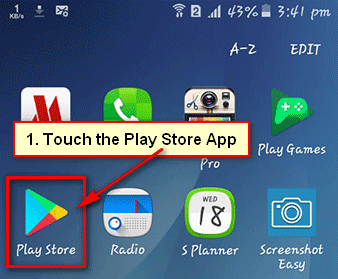
- If you haven’t already sign in Google play store, you can sign in play store using a Google account.
3. Touch the Google Play search box, type the Twitter and select the Twitter app with bird icon from the search result. 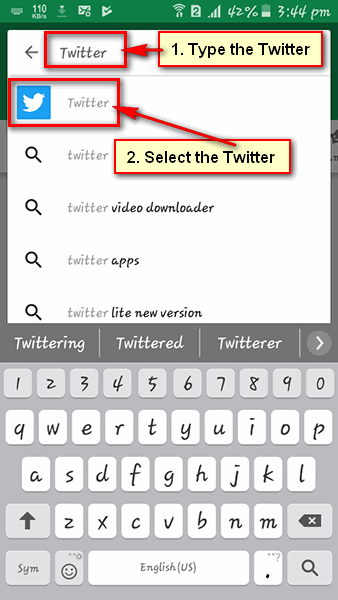
4. Press the INSTALL button to download and install the Twitter app on Android mobile. 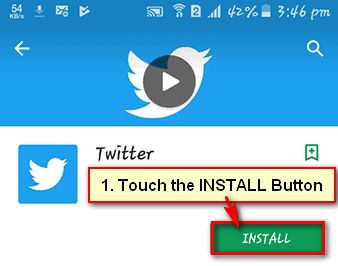
- You will see a Twitter access message then press the ACCEPT button to accept Twitter terms and conditions.
- After few seconds Twitter app download will start. Wait here until complete the download and install the Twitter app.
- After completing the download and install Twitter on Android phone you will see the OPEN button. Press the OPEN button to open the Twitter app on your mobile phone.
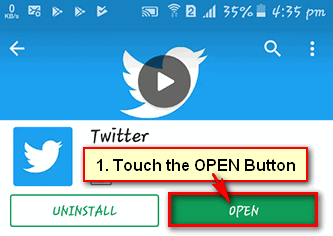
5. Touch the Log in link to login your Twitter account. If you want to login Twitter account at first you need to create a Twitter account.