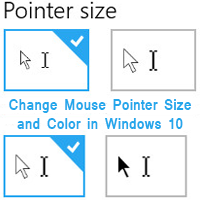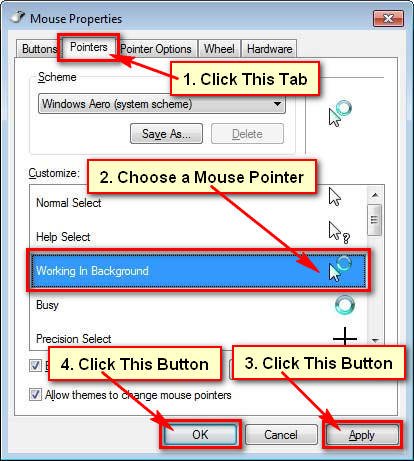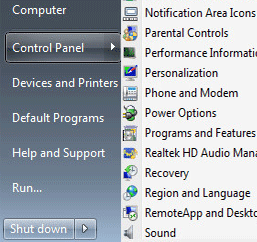There are various ways to customize your mouse cursor appearance in Windows 7. Different cursor works the same as traditional arrow cursor. But it helps to show expertise on others. Follow the step by step guide to know how to change cursor in Windows 7.
How to Change Cursor in Windows 7
1. Click the start menu and select Control Panel. 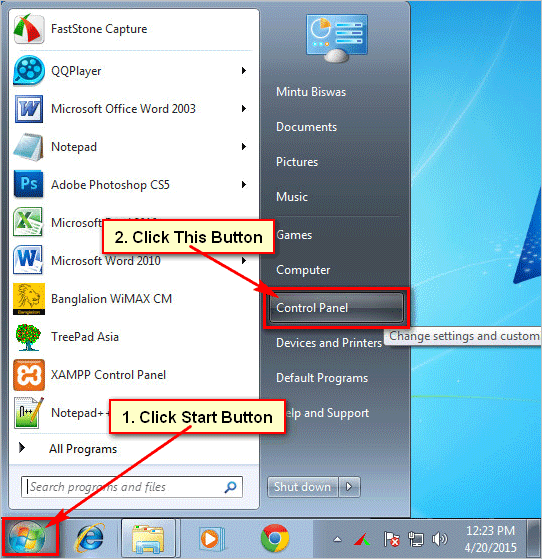 2. Your computer control panel page will open.
2. Your computer control panel page will open.
Click in front of View by arrow icon and select Large icons.
Click the Mouse text with mouse image to change your mouse pointer. 
3. A mouse properties dialog box will open.
Click the Pointers tab to change your cursor on Windows 7.
You will see few cursor lists. Scroll down and choose a mouse pointer from the list.
Press the Apply and OK button to set it on your mouse pointer. 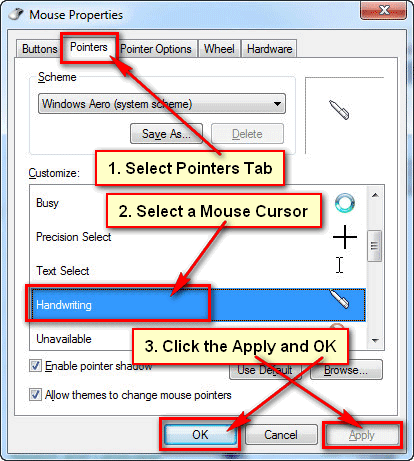
After that, you will see your selected image on your mouse cursor.
Tips: You can find more cursor image. Just click the Browse button and select cursor image. Your selected cursor will add into your mouse pointer list.