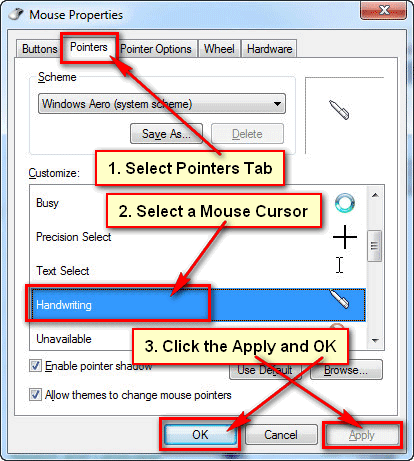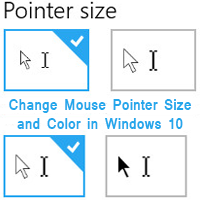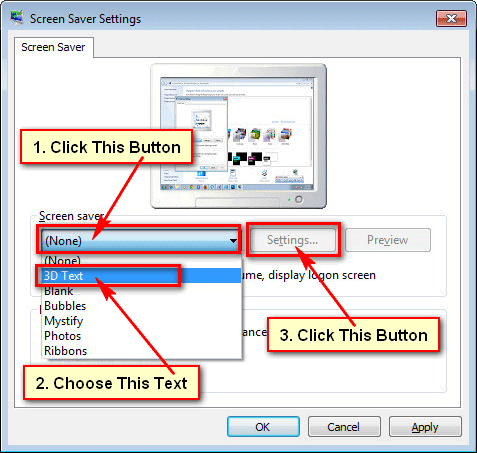Customize the look of mouse pointer in windows 7. The process of changing mouse pointer is the same on windows 7 and windows 8. You can easily customize mouse pointer style windows 7. Learn how to change mouse pointer windows 7.
Steps to windows 7 change mouse pointer
[toggle title=”1. Go to windows 7 control panel. ” state=”open” ]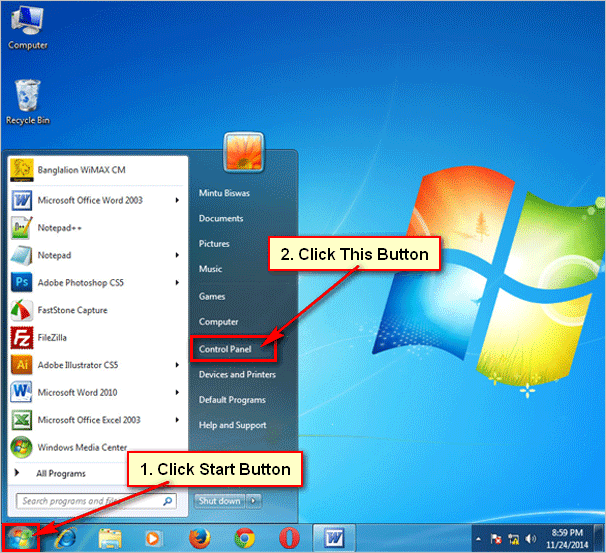
Click start button and click Control Panel button to open windows 7 control panel. [/toggle]
[toggle title=”2. Open mouse potions.” state=”open” ]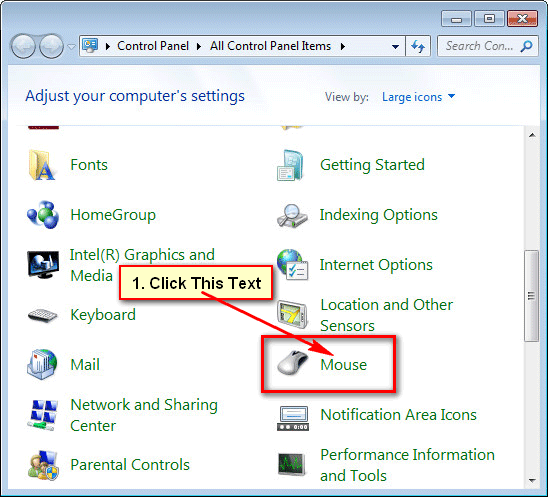
Found the Mouse text with mouse icon. Click Mouse text to see more options about mouse. [/toggle]
[toggle title=”3. Change mouse pointer. ” state=”open” ]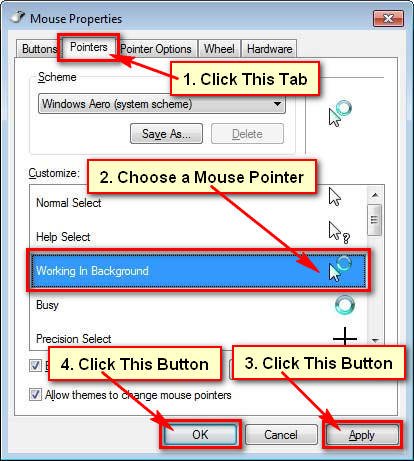
Mouse properties page will open. Click Pointers tab from top to change mouse pointer on windows 7. You will see mouse pointer lists. Scroll down and select a mouse pointer from these lists. Click Apply and OK button to set your selected mouse pointer for your computer. [/toggle]
[toggle title=”4. Mouse pointer change.” state=”open” ]After that you will see your recently changed icon on your mouse pointer. Using the same way you can change your mouse pointer anytime.[/toggle]