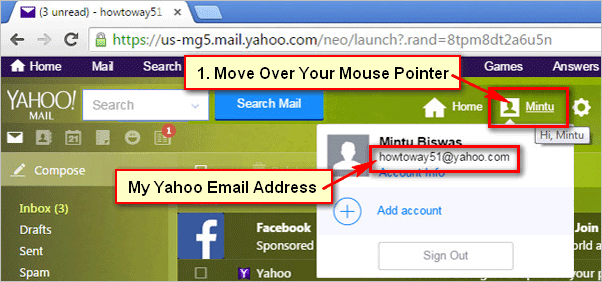Yahoo is one of the most popular search engines. You can find out your required information using Yahoo search. You can find a specific thing like text, audio, video etc. You can easily use Yahoo video search.
Yahoo video search was renamed Yahoo Screen in 2011. It only shows the video on your search result. Follow few steps to find out a video suing Yahoo video search engine.
Yahoo Video Search
1. Open Yahoo video search website. Open any web browser and type into your web http://video.search.yahoo.com/ and press Enter button from Keyboard.
Or Copy the following URL, past into your web browser address bar and press Enter button. 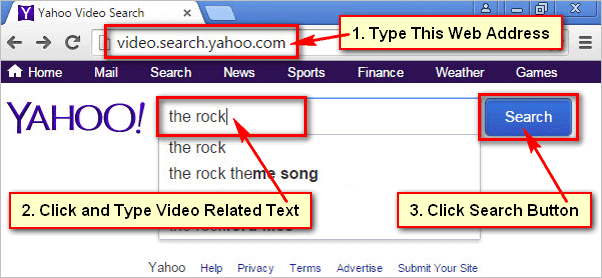
2. Yahoo video search page will open with a search box and a Search button.
Click in front of YAHOO blank box and type text which video are you want to search on Yahoo.
3. After that, you will see your search related video on Yahoo. Click up to any video from search result to watch this video. If you follow every step then I hope you can find out your required video on Yahoo easily.