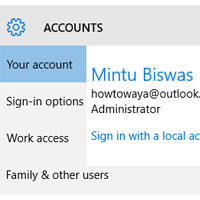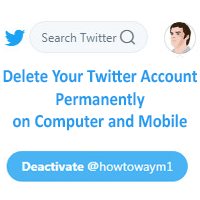If you fetching trouble on your Hotmail account and you want to close it then you can do it easily. In this article, I will show you an easy method to close a Hotmail account for 60 days. If you don't recover your account before 60 days then your Hotmail account will delete permanently.
Close a Hotmail Account
1. Type the web address bar https://account.live.com/closeaccount link and press the Enter button.
- Type your Hotmail account password and press the Sign in button.
Tips
You need to type your Hotmail account password to delete the Hotmail account. If you don't remember your Hotmail account password. Then at first, reset your Hotmail account password after that delete your account Hotmail using this password.
2. You will see your mobile phone last two digits. You need to verify your mobile number.
- Click on the Text ********14 to send verification code.
- Type your mobile phone last four digits and press the Send code button.
- You will receive a 7 digits code on your mobile message inbox. Type the code into the Code box and press the Verify button.
3. You will see the "Break free from your passwords" message then click on the No thanks text.
4. A message will open with your email address. Read the message before going to the next step. If you close a Hotmail account then it removes your all information and credit from Hotmail.
- Press the Next button.
5. Mark all check-boxes from this list.
- Click the "Select a reason" box and select your reason for delete this account.
- Press the Mark account form closure button.
6. Your email address will show with a closed date. After this date, your email account will close permanently. You can recover your Hotmail email account before 60 days.
- Press the Done button.
So your Hotmail account Close successfully. If you don't activate your account before 60 days then this account will delete permanently.
Common Questions and Answers
Q: If I delete my Hotmail email account from the computer then it will remove from other devices.
A: Yes, if you canceled your Hotmail account from any device then it will be canceled for 60 days from any device. It will be permanently deleted after 60 days.
Q: How do I delete my Hotmail account If I forgot my password.
A: At first you need to reset your Hotmail account password. After then you can easily delete your Hotmail account using this password. If will not be able to close your account unable to Login it.