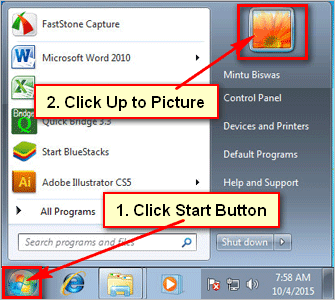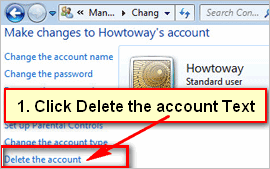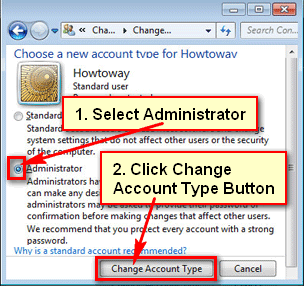If you have the unused administrator account on your computer then you can permanently delete it from windows 7. Learn easy to delete an administrator account on Windows 7.
Delete the Administrator Account from Windows 7
1. Click the Start button and click profile image.
2. Click Manage another account text.
3. Click up to administrator account which you want to delete.
4. Click Delete the account text.
5. Click Delete Files button.
6. Click Delete Account button.
After that, you will not see your recently deleted account on Windows 7 account lists.