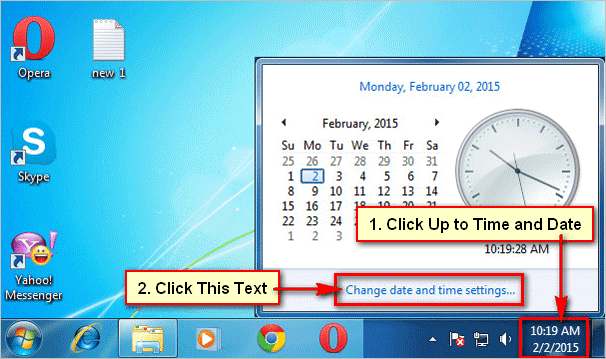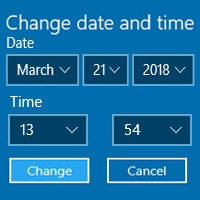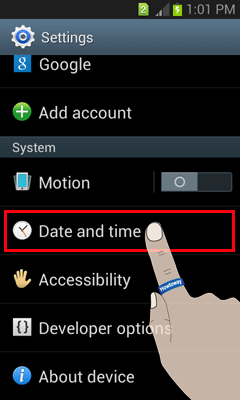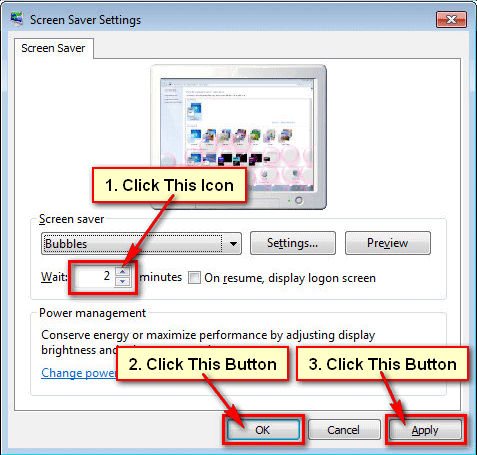When your computer connects to the internet, then your windows computer set up the time automatically. But you can change your computer time manually. Follow a few steps to know how to change time on Windows 11, change the time zone on Windows 11 and change time format in Windows 11.
How to manually change date and time on windows 11
1. Right-click on the time and date from the right below the corner of your screen and select the Adjust date and time with the gear icon.
2. Date and time settings window will open.
Windows 11 have default settings time and date automatically.
- If you want to change the date and time manually, click on the Set time automatically toggle button to turn it off.
- Click in front of the “Set the date and time manually” text Change button.
3. Change date and time window will open
- Change the date and time using the drop-down menus and press the Change button to set this date and time for your computer or laptop.
See your computer screen right-below corner. Your date and time have changed with your selected date and time.
Using this way, you can manually change time on the windows 11 operating system.
How to Change the Time Zone in Windows 11
1. Press the Windows 11 search icon, type the time and select the Change the time zone from the search result.
2. Date and time settings page will open.
- Click in front of the Time zone down arrow icon and choose your country from the list.
Now, your computer time will show on your selected country time.
How to Change Time in Windows 11 12 Hour Format
1. Press on the search icon from the taskbar, input the Regional Format text and select the Set regional format from the search result.
2. Under the Region section, click in front of the Regional format text down arrow icon from the right.
- Hit on the Change formats button.
Now, you can set your week start date, short date format, long date format, short time and long time.
- If you want to set your computer time 12 hours format, then Short time and Long time set (AM/PM) with time from the dropdown list.
- If you want to set your time 24 hours format, then Shor time and Long time select only time from the dropdown list.
I hope you can change your computer time, time zone and time format.