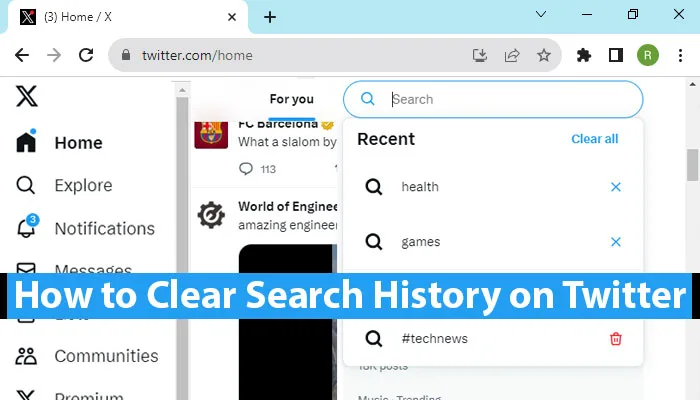The text message is very important for every mobile user. But unwanted text messages waste your time and it is very boring. You can block text messages from the specific person. Follow few steps to block text message on Android mobile.
Block Text Messages in Android
1. Unlock your android mobile.
2. Touch up to the Messaging with chat icon. 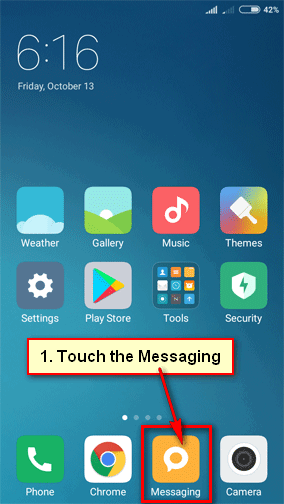
3. Your android phone all messages list will open.
4. After that, you will see tick sign.
- Press the Block with x icon to block text message in Android phone.
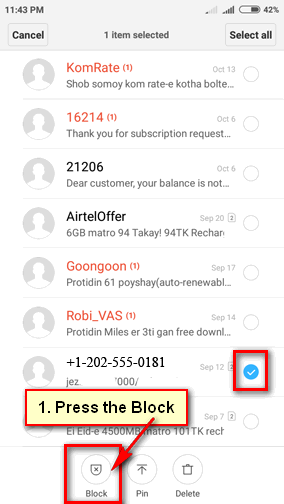
- A message will appear. If you want to block this number then press OK button.
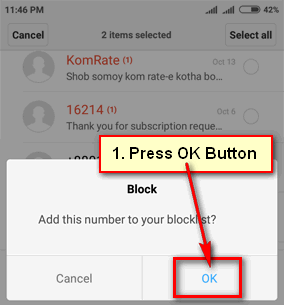
Your selected number successfully added your block list. This blocked user can not send a text message on your mobile phone.
Block Android Text Messages
1. Unlock your mobile phone.
2. Press the Messaging with chat icon to show all message. 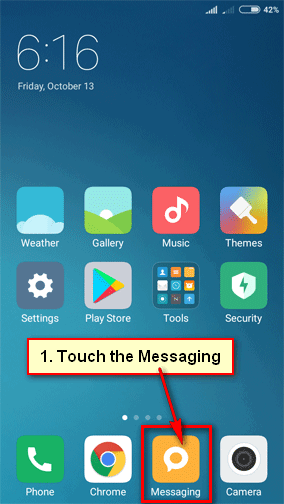
3. Touch up to the mobile number which you want to block. 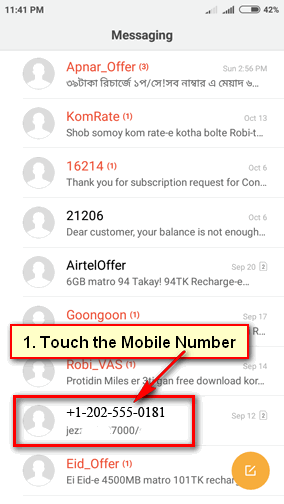
4. Touch the human icon to show this number option. 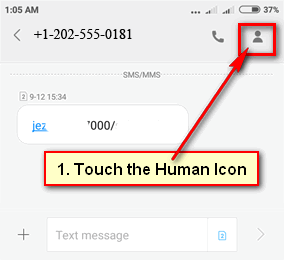
5. Press the Block to block Android text messages. 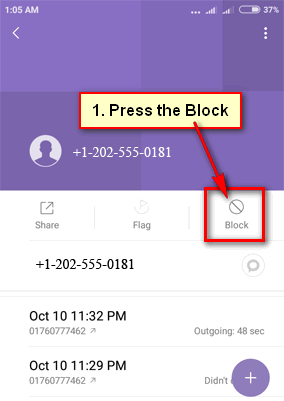
6. You will see “Block this phone number?” message. Press the OK button to block text message on Android device.
You will see Unblock text. Now you will not receive any text message from this number.
Using the same way you can block anyone on your android mobile.