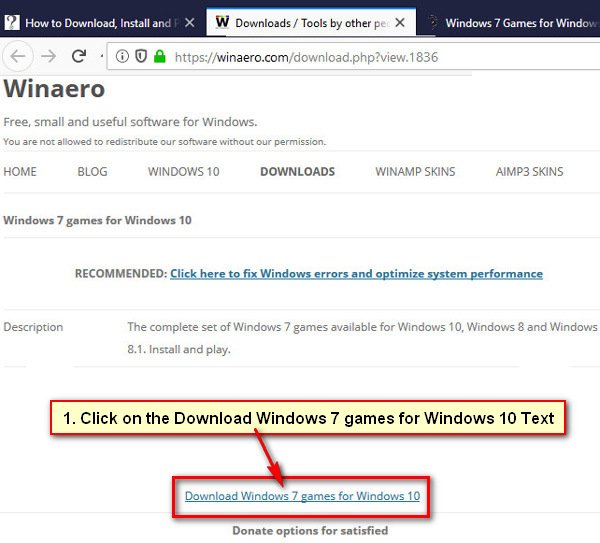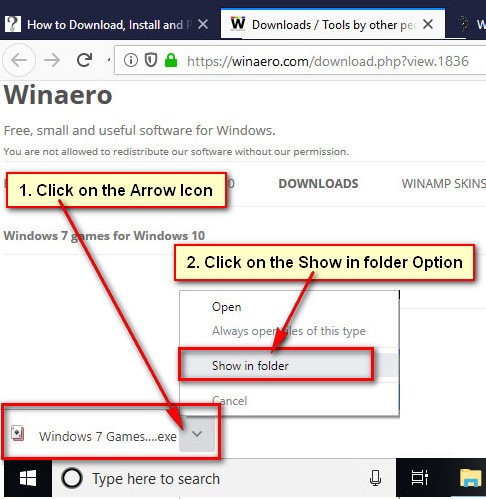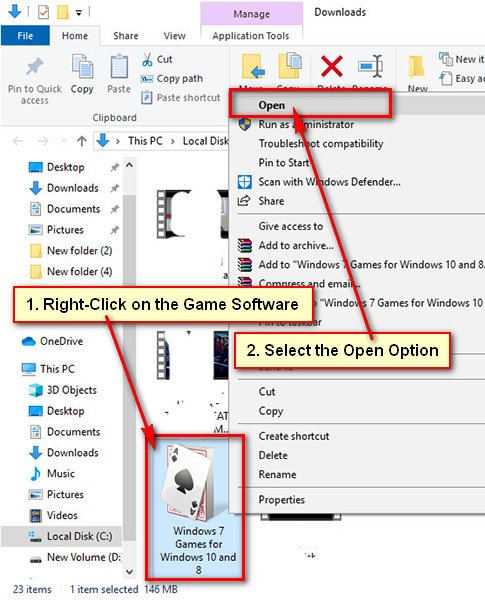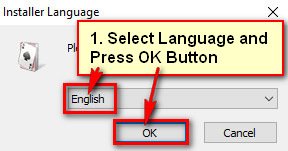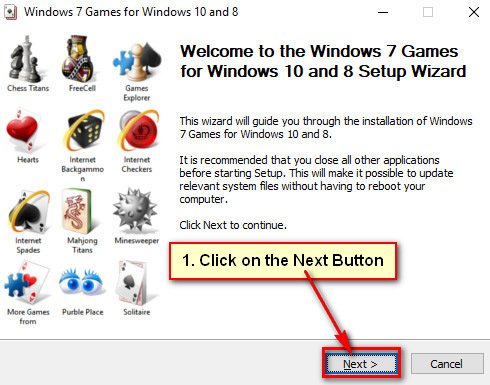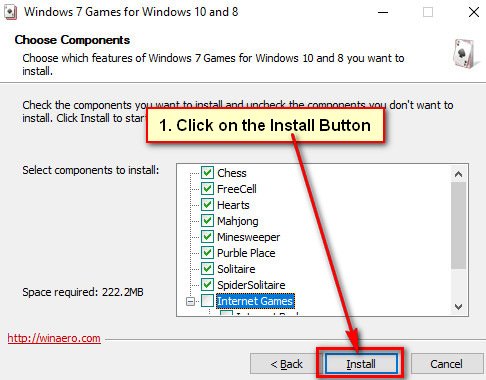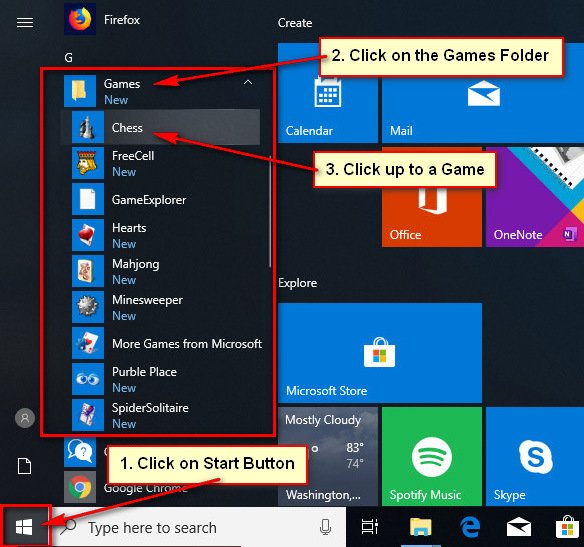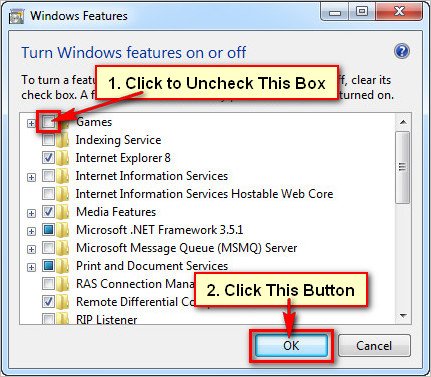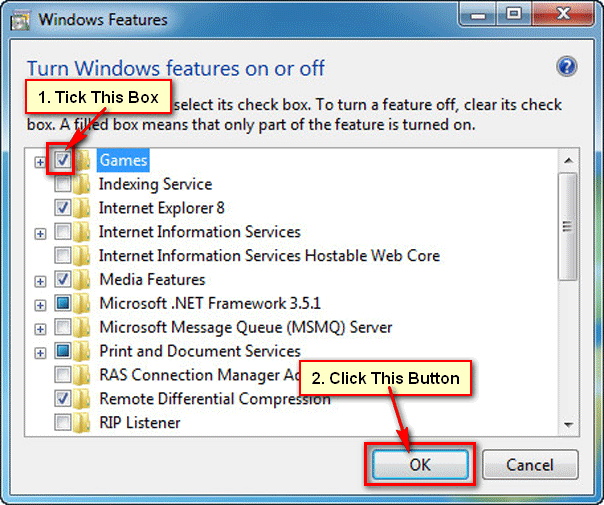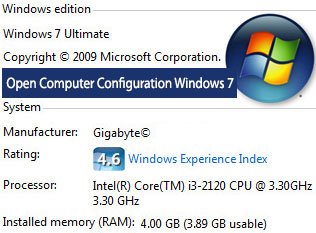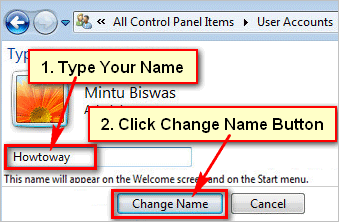Windows 7 has default games but you will not be able to find any default game in Windows 10. You can play the Windows 7 games on Windows 10. First, you need to download and install the Windows 7 games software on your PC. After that, you can find and play this game on your Windows 10 PC.
Game:
- Chess Titans
- Free Call
- Game Explorer
- Hearts
- Mahjong
- Minesweeper
- More Games from Microsoft
- Purble Place
- Solitaire
Download and Install Windows 7 Games on Windows 10
1. Click on the Download Windows 7 Games text to download the game software.
2. Your browser will open with a website URL.
- Press the DOWNLOAD Windows 7 games for Windows 10 text.
3. Wait hare few seconds until download the file. If you download this file using the Chrome browser then you will find the recently downloaded file below-left corner of your browser.
- Click on the upper-arrow icon in front of the download file and select the Show in folder option.
4. You will see the recently downloaded game software on this folder.
- Right-click on the game software and select the Open option.
5. Select your language or keep it default language English and press the OK button.
6. You will see a new dialog box with Windows 7 all the games icon. Press the Next button.
7. Uncheck the box which games you don’t want to install on Windows 10. I don’t want to download internet games, so I uncheck the Internet Games redial box.
- Press the Install button.
8. Click the Finish button.
How to Find and Open the Games
1. Click on the Start button from the left-bottom corner of your screen.
- Find the Games folder from the menu list and click up to the Games folder. Then you will see the recently installed Windows 7 games into this folder.
- Click up to a game from this list to open it.
Using the same way you can open any Windows 7 games on Windows 10.