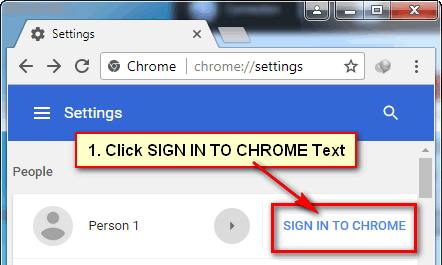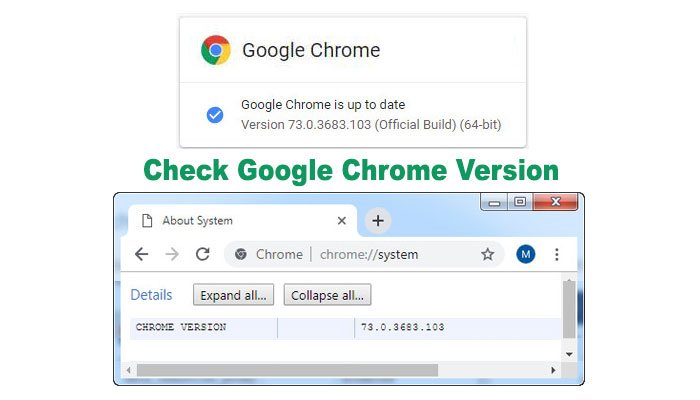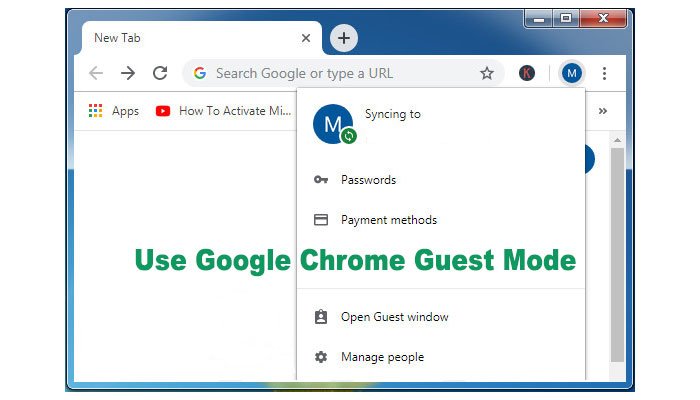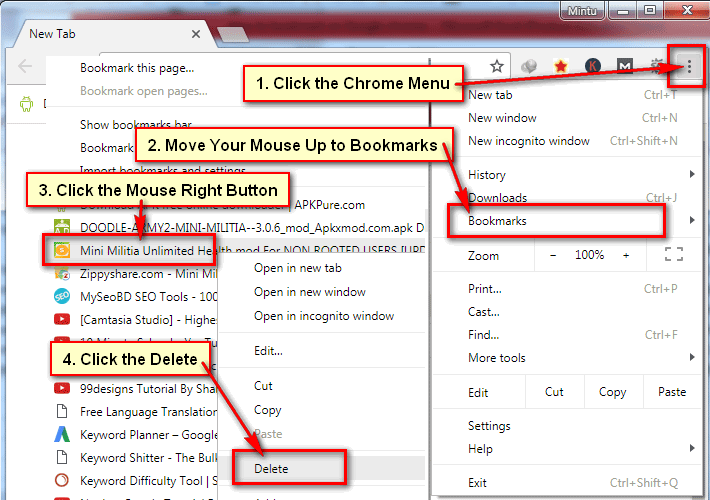Sign Out of Google Chrome Using Computer
1. Open the Google Chrome browser on your computer.
2. If you already sing on your Chrome browser then you will see your Gmail account profile picture or the first letter of your Gmail account name.
- Click up to the profile photo or your profile name first letter as you see from the top right corner of your chrome browser.
- Few menu options will appear. You will see your Gmail account email address with your profile picture on this menu list. Click up to your profile picture menu.
3. Under the People section, you will see your name with the profile picture. Click on the Turn off button from the right of your profile name.
- A message will appear. Click on the Turn off button to sign out of the Google Chrome browser.
After that, you will see a human icon top-right corner of your Chrome browser. You will not see your Google account profile picture or Google account name first letter. So you successfully log out of your Google Chrome browser.