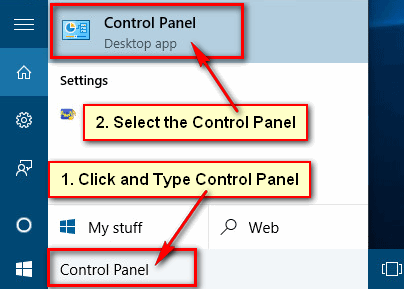Windows 8 and the previous version of Windows, you can open the taskbar settings page from the taskbar properties option. But Windows 10 new version you will not find the taskbar properties option. In this article, I will show you three commonly used method to open taskbar settings in Windows 10.
Open Taskbar Settings from the Taskbar
1. Click the mouse right button on any empty area on your taskbar and select the Taskbar Settings or Properties option as you see.
Windows 10 previous version you will not find the Taskbar Settings option, where you will find the Properties option. So, if you see the Properties option then select it to open the taskbar settings page.
After that, the taskbar settings page will open. You can change your Windows 10 taskbar settings from this page.
Open from the Settings Option
1. Click on the start button from the left-below corner of your screen with the windows logo and select the Settings option with the gear icon.
2. Select the Personalization with the desktop icon from the settings page.
3. Click on the Taskbar to open the taskbar settings page from the left-below of the personalization section.
Open It from the Control Panel
1. Click on the Windows search box and type the Control Panel text.
- Select the Control Panel from the search result.
2. Control panel windows will open. Click on the “Search Control Panel” box and type the taskbar text.
- On the Taskbar and Navigation section select the Customize the taskbar link.
You can easily open the taskbar settings page and change your taskbar settings using upper any method. If you have any question then please don’t hesitate to leave a comment.
Common Questions and Answers:
Question: Where are the taskbar settings in Windows 10?
Answer: Follow upper any method to find out the taskbar settings in Windows 10.
Question: How do I access my taskbar settings?
Answer: Yes, you can access your taskbar settings.
Question: How do I find the Start menu and Taskbar?
Answer: Click on the left-below corner windows icon of your computer screen to open the start menu.
You will find the taskbar below of your computer screen. You will see the Date and time on your taskbar.