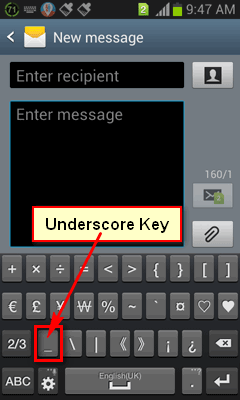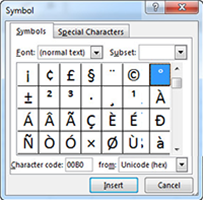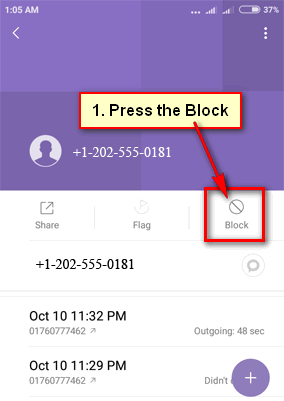When you want to type a message then you need to type underscore (_) character using the mobile phone. Generally, you will not see underscore key on your touch screen keyboard. Learn an easy way to type underscore on your android mobile phone.
Find Underscore Character on Android Phone
1. Unlock your phone and touch envelope icon to write a message. 
2. Touch the create new message icon. 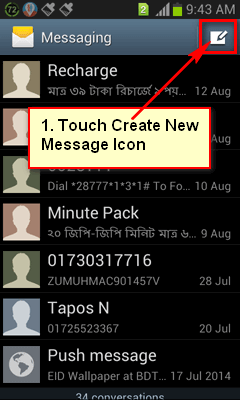
3. Touch the Enter message box to write a message.
4. Then you will see underscore key on your mobile phone keyboard.
Follow upper steps to insert underscore using touch screen keyboard.